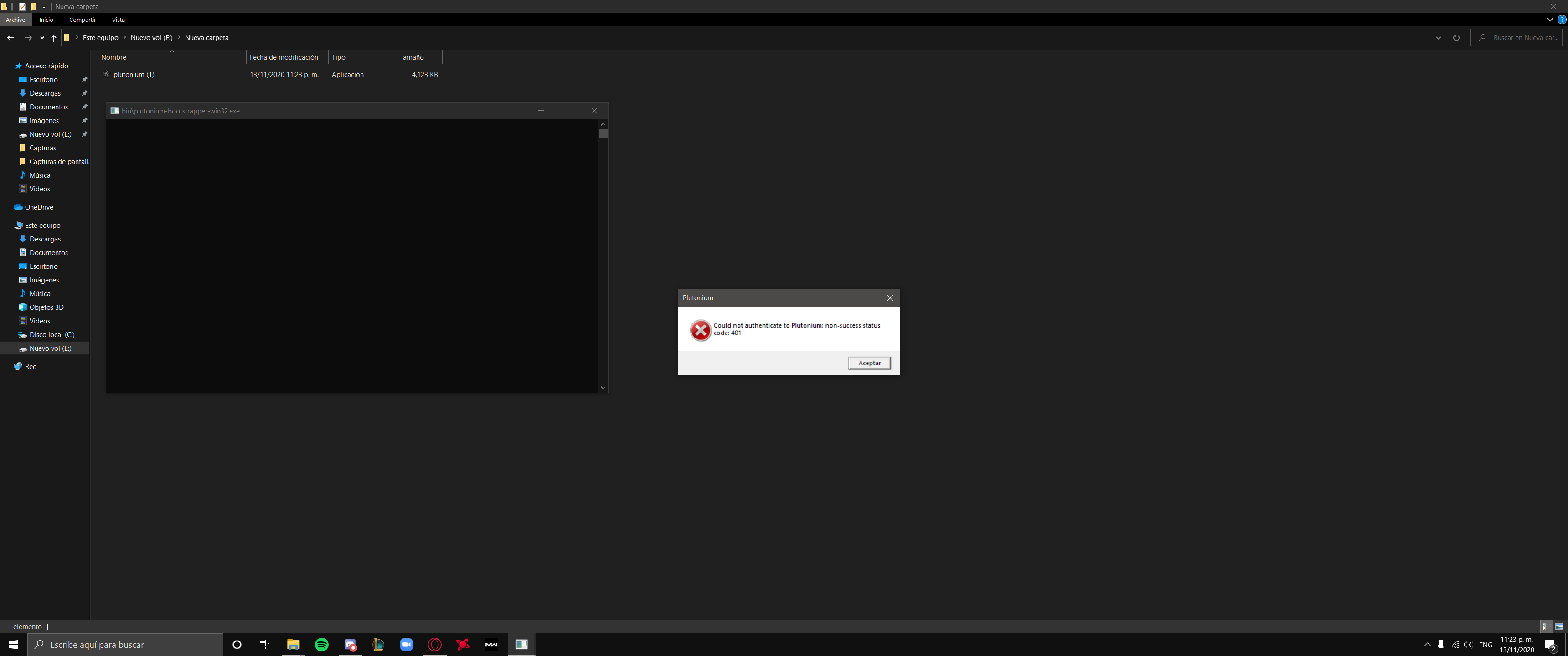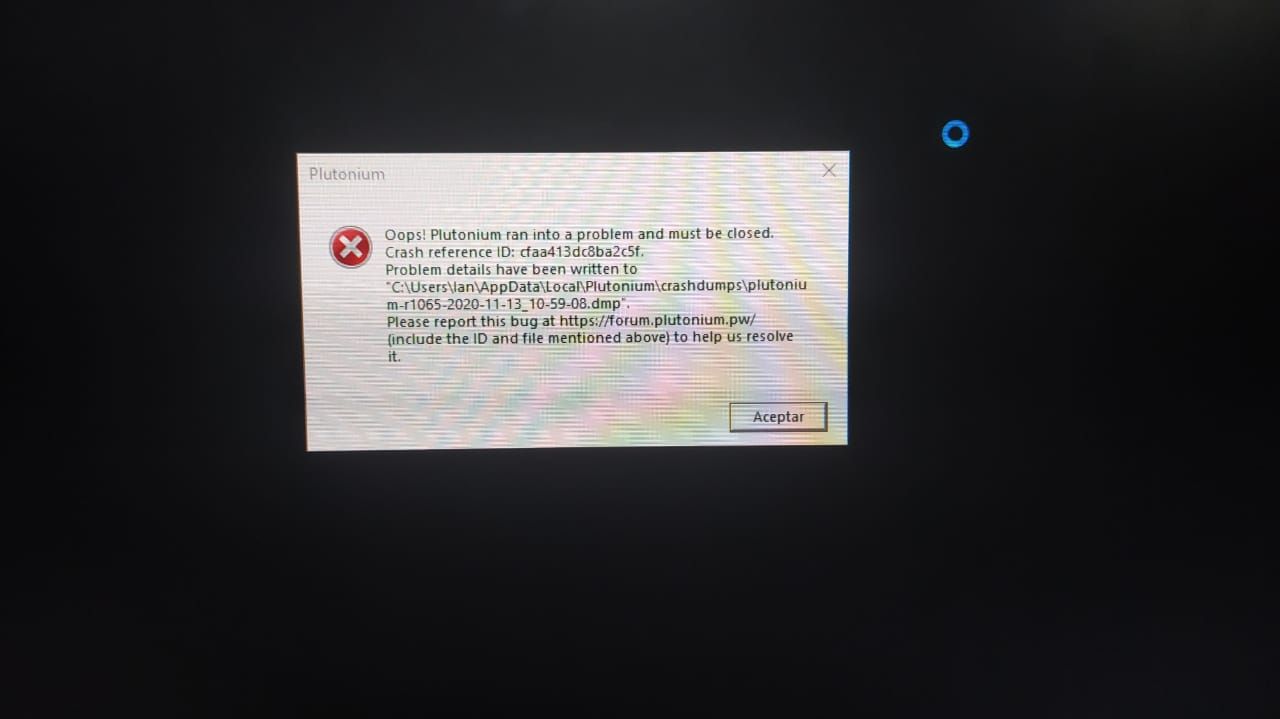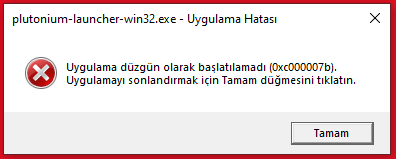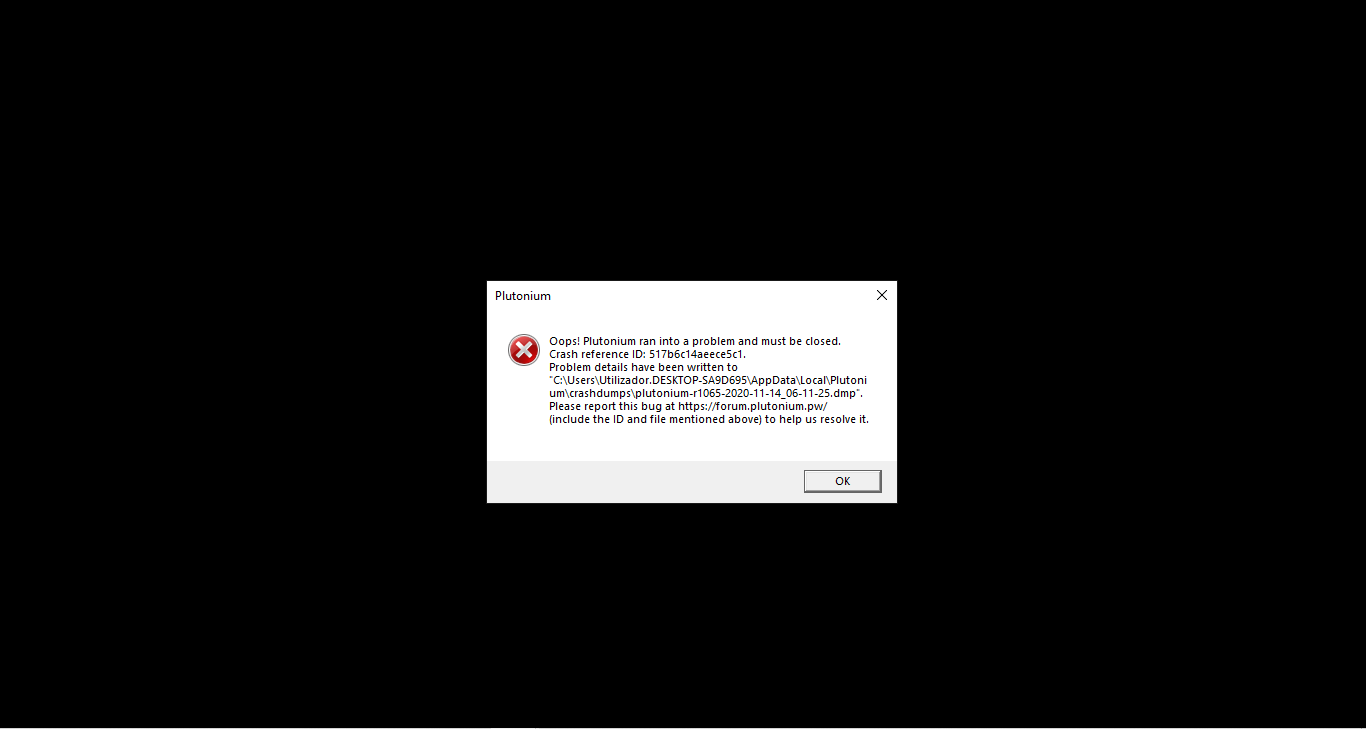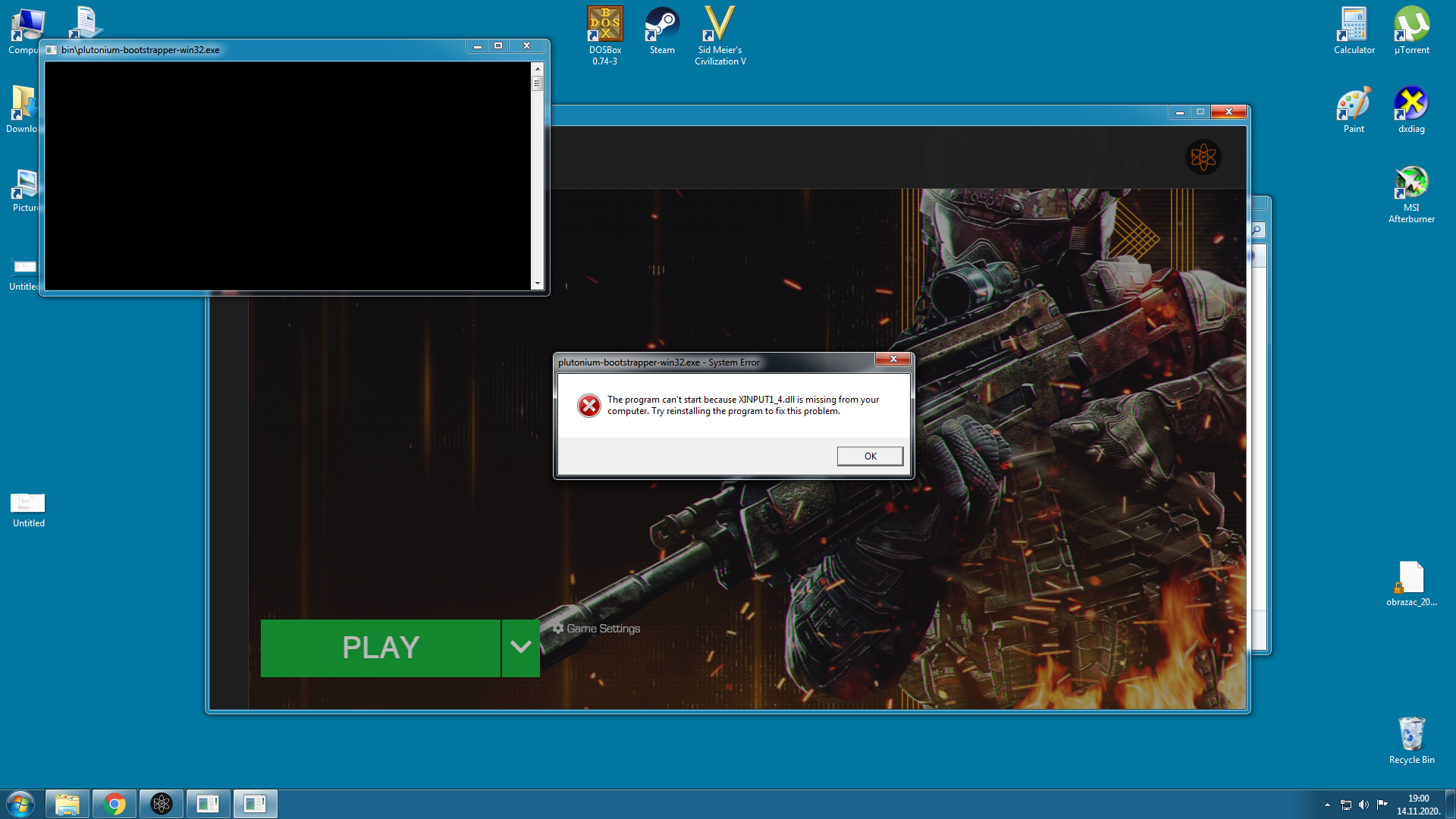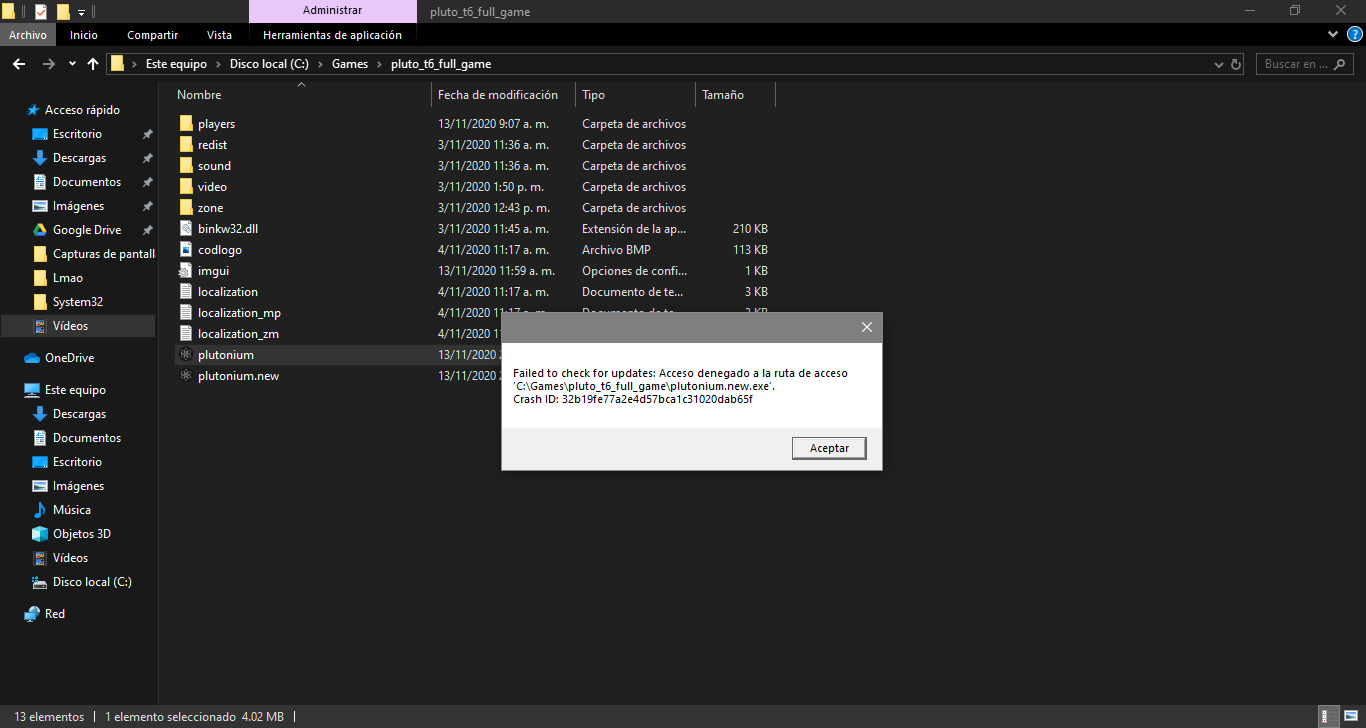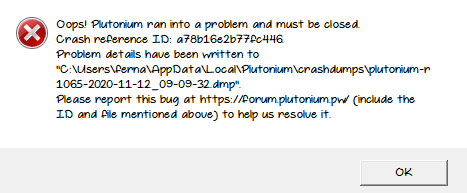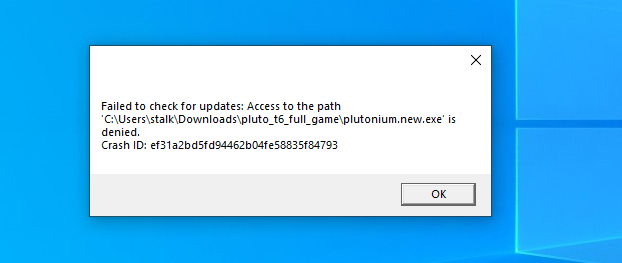Launcher Support
Request support for the Plutonium Launcher, please wait at-least 1 day for a reply, it can get busy.
3.9k
Topics
13.8k
Posts
-
-
-
-
-
-
-
-
-
-
-
Getting 0xc0000007b Error
Locked Moved -
Game does not Load
Moved -
-
-
-
-
-
-
-