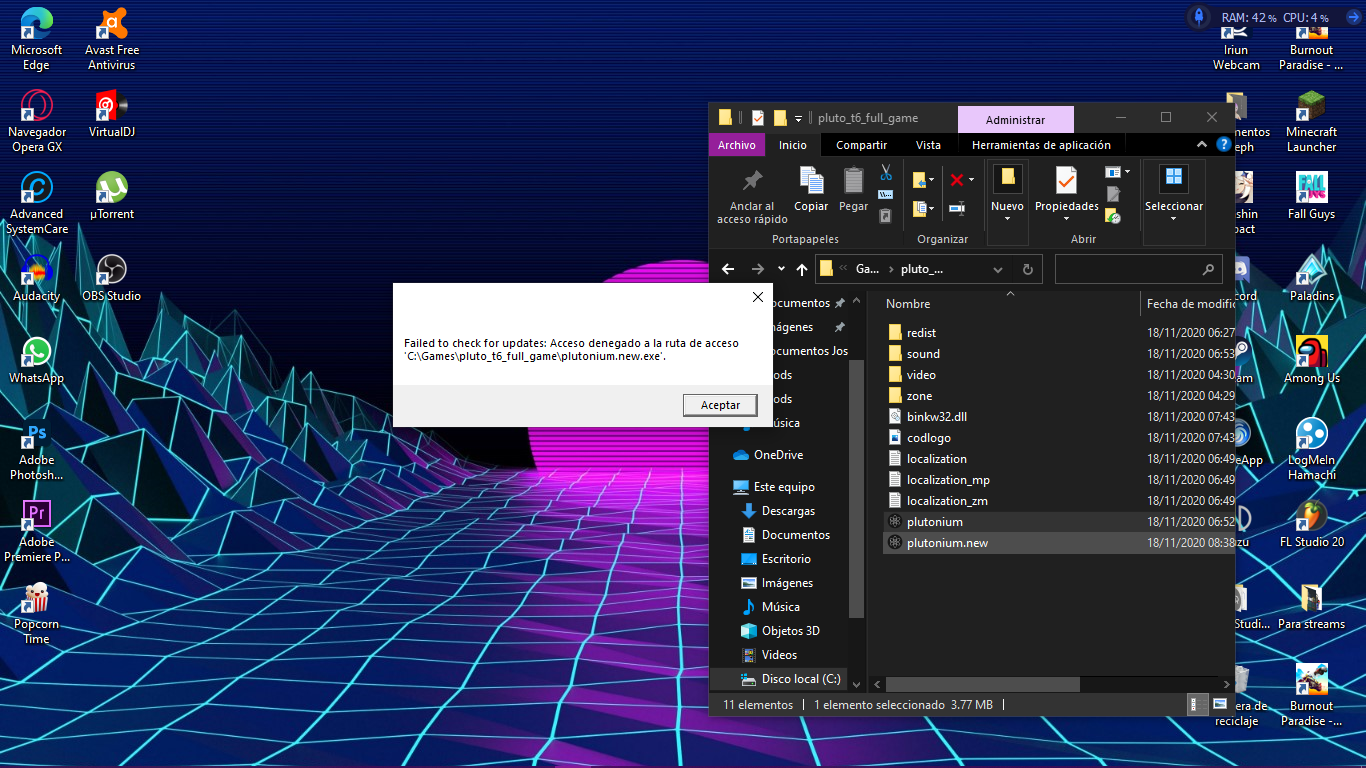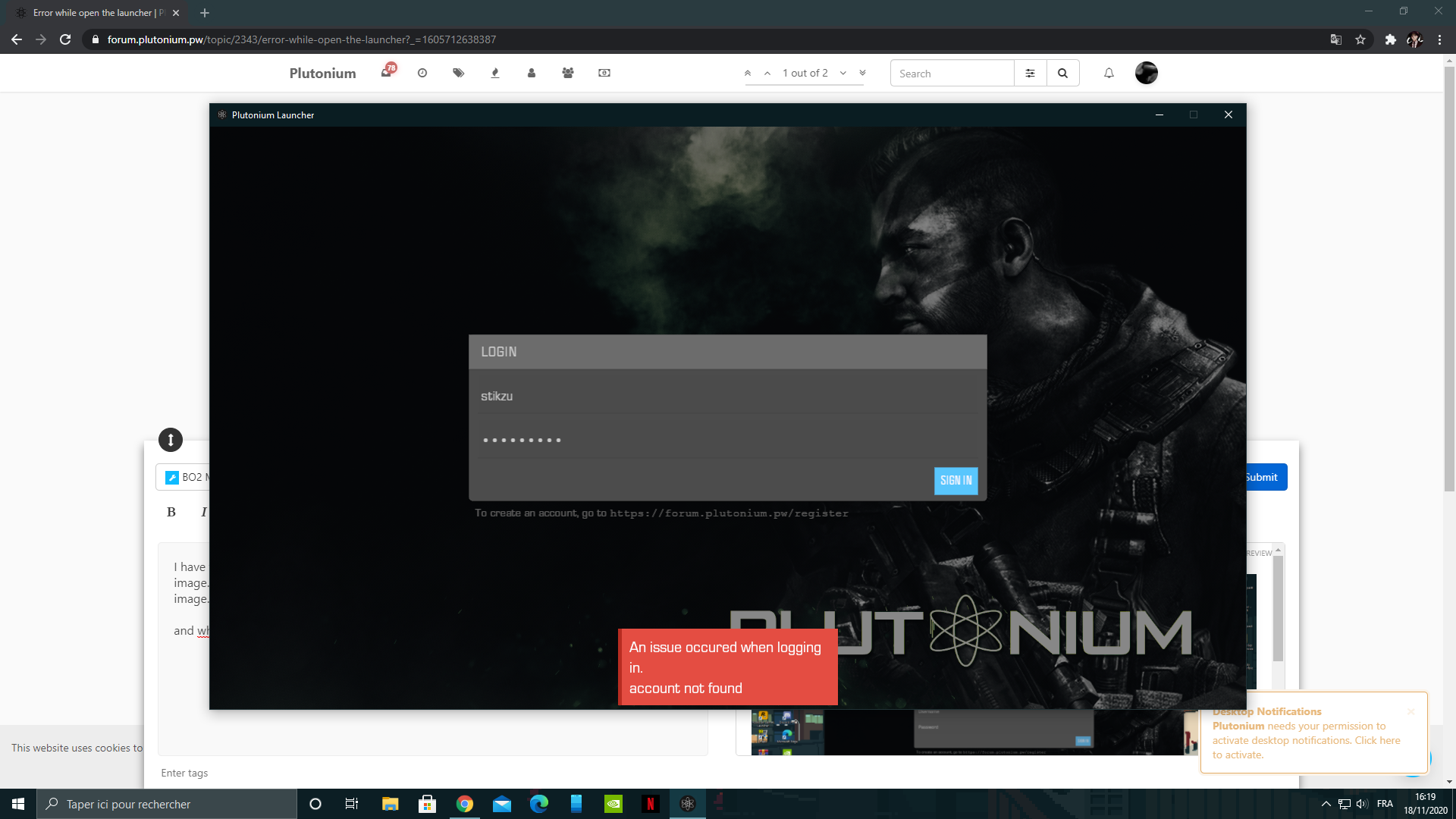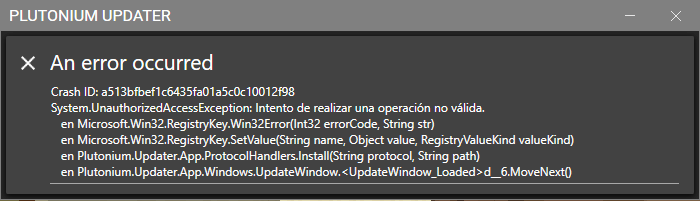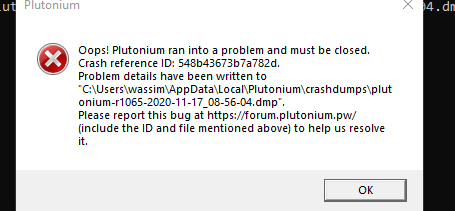Launcher Support
Request support for the Plutonium Launcher, please wait at-least 1 day for a reply, it can get busy.
3.9k
Topics
13.8k
Posts
-
can't start the game
Moved -
-
-
-
-
-
-
-
-
-
-
Not working Bo2
Moved -
-
-
-
-
-
-
Unable to install the game
Locked -
I cant open the launcher
Moved