One step closer to eliminating that "Modding in BO2 Custom maps is impossible" phrase that I hate hearing 
When they say that, for real got me like: 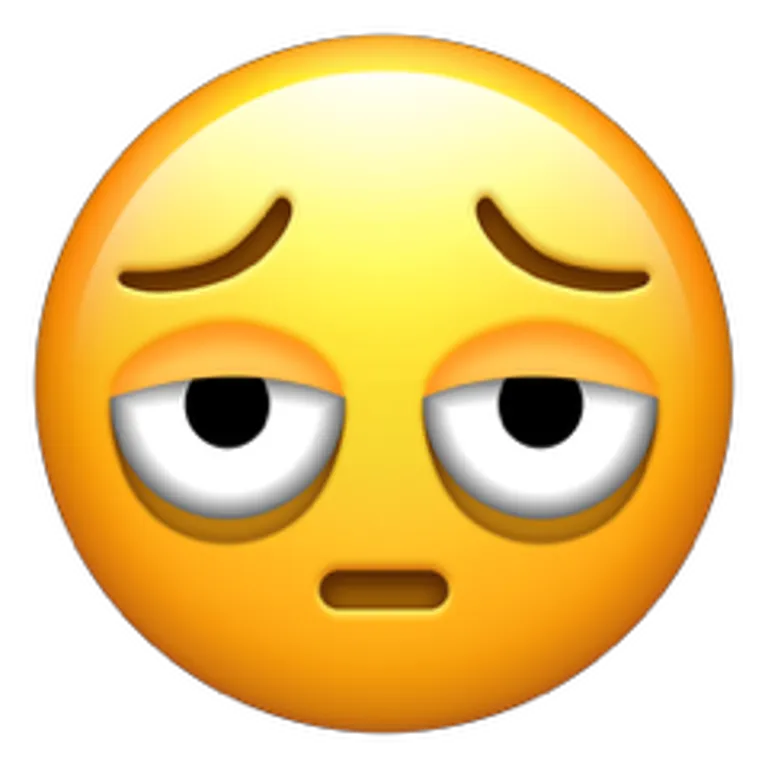
One step closer to eliminating that "Modding in BO2 Custom maps is impossible" phrase that I hate hearing 
When they say that, for real got me like: 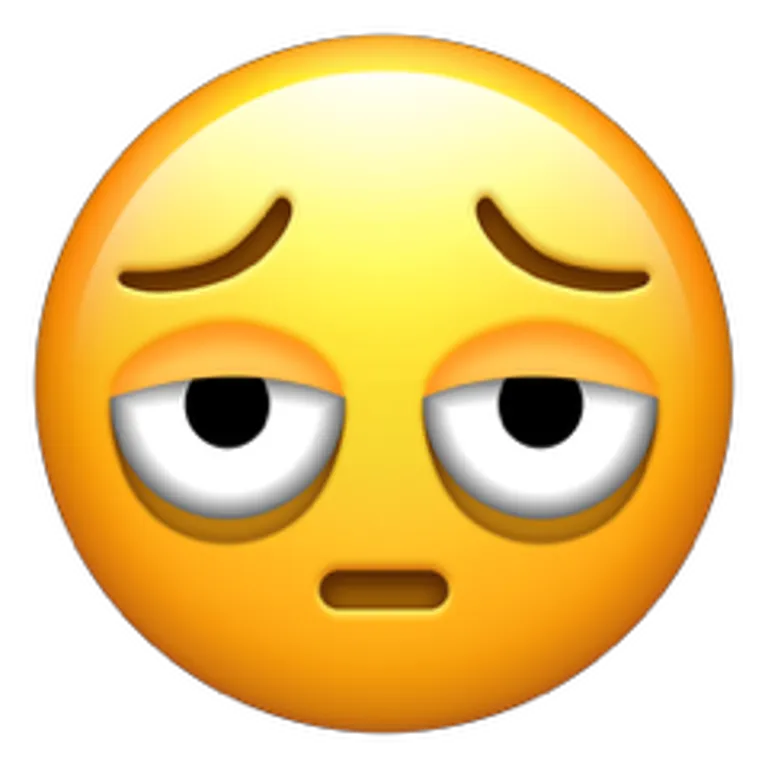
osman444
Are you able to provide a screenshot of the crash scenario? Because I'd like to know if this is occurring for one map or all maps.
I experience these crashes all the time, and I try to do my best to solve them, but all I need to know is which maps are causing the crash.
Yeah just give me a second, and I will get back to you on that.
Also something else for everyone to notice, you don't have to download both the "images" and "sound" files. If you want to play the mod with only the textures change or only the audio change, that's perfectly fine, just delete the folder you wish to when you don't want to apply it to your game whether it's "images" or "sound"
Feel free to mention all you hate about it. All feedback is acknowledged and appreciated.
Thanks, wasn't able to get the full timeline but I go ungrateful saying that 
I have to ask about that, is there something I'm missing or under normal circumstances the game should be creating ZM files?
Easily if I load into a Multiplayer match, I can get a file like:
tdm_mp_discovery_10_5_2025_17_59.demo
And I know this easily, it's been the case for that for BO2 as well! But for BO1 (T5) Zombies, I'm not sure if I'm meant to get something like:
zclassic_zombie_theater_10_5_2025_18_0.demo
OR
zclassic_zm_theater_10_5_2025_18_0.demo
But I don't get a file generation when I load a Zombies map, so my question basically still remains: Can you use theater mode in a T5 Zombies game?
The Quality of Life changes page says "Theater/Demo System for all games" but as far as I know it doesn't say exactly which game types of those games (regarding if it's usable in both Multiplayer and Zombies)
I find this a good idea considering (at least for me) mods being downloaded before I can enter a server, usually have a very slow speed in KB/s when downloaded from the server browser.
Animal Friendly
ya and I assume campaign is only supported because that was when Campaign and Zombies ran on the same executable.
Oh thanks for letting me know, I had no clue you could view demos via the dev console!
Title is self-explanatory. If there's no project (other than support for BO2 DLC 5 gameplay) that's going into works right now, I'd like to see a point in time where Plutonium finds a way to support Theater Mode on BO1 Zombies.
Reviewing gameplay I originally could not get due to minor errors (fail to recording gameplay [this happens a ton]), would be beneficial at least in my favor.
This is either exciting or totally boring to most, but I think it's a cool addition they made just now, being that leaderboards are now trackable.
Unless I'm reading the changelog incorrectly, this might allow me to track how much (kills/deaths/assists etc.) I've gotten
Yeah probably the server assuming you were some bot who just wants to troll the people by smoking grenades and knifing people. Guess the game assumes you were being too ragebait-y.
But I still don't accept that as a reason you should've been banned; I assume if there was any reason they did it, it would be the same reason you can't use VTOLs and some other restrictions in the server.
Would be very interesting if there was a server that brought back all of the modes I didn't have enough time to play, like One Flag CTF, Mercenary Moshpit, MTDM
Yeah I was originally gonna change it too but I noticed it didn't work. I'm not too helpful on this but I will say that this issue also occurs with any mouse image (like the one that shows up when you use the globe mouse on Zombies)
You can do the Moon easter egg prior to if you did other ones or not if that's what you're asking.
I will say I do not believe this works with .ff (Fast Files).
Most could see this being a bit faster than having to close the game first, then open the Plutonium Launcher again on their own.
For example: Choosing "Multiplayer" in the menu would give the option of "Are you sure you want to enter Multiplayer?" followed by "Yes" and "No." Choosing yes, the game would close, and automatically re-open the launcher, checking for updates and eventually opening "Multiplayer" like that.
It would also be cool if there was another setting inside the actual game menu for enabling or disabling automatic update checks. This would fix most "Pin the plutoniumlauncher" to Taskbar tutorials as later it would just be that "Go to game settings [of whatever game you're in], and deactivate 'Automatic Updates.' Yes, this may mean your game will soon be incompatible with game servers at one point if it doesn't work, but by then, you can choose the "Update Launcher" option in the plutonium menu" kind of stuff.
When you clicked "Zombies" on T6's main menu, it booted the T6 Zombies cmd to run the game, or if you chose "Multiplayer" it would boot the T6 Multiplayer command too.
Choosing "Campaign" would either do the following:
Nothing
Boot Campaign via Steam
Due to compatibility issues to boot campaign via Steam, it would just not be a "select gametype" option.
New name I feel official accepted to, and the new version, of course.