the plutonium t6 background is so sick
mikzy
Posts
-
[Release] Multiplayer Background Pack [T6] -
[Release] BO2 Zombie Hitmarkersupdated the mod to be working on all maps. this should be fix basically every problem.
thanks to INSANEMODE for some help -
[Release] BO2 Zombie Hitmarkers@Sklaxtik dedicated.cfg is a CFG your server should have. If you are not on a server, putting
set redHitmarkers 1in your in-game console should work.also, make sure to update to the most recent version as it fixes everything.
-
[Release] BO2 Zombie Hitmarkers@Sklaxtik
Red Hitmarkers: to enable redhitmarkers, you must add somewhere in your dedicated.cfg
set redHitmarkers 1 -
[Release] BO2 Zombie Hitmarkers@Sklaxtik
click here and click "_clientids.gsc" to download. once you do that, you need to load the gsc script. the way to do so is to go to your BO2 files thent6r/data/maps/mp/gametypes/and put _clientids.gsc in the "gametypes" folder. if the maps, mp, or gametypes folder don't exist, just create them. -
Resolution bug@Newton-The-Simp don't think staff are gonna help out any further here, to be fair. they told you how to fix and if you cannot run bo2 on a proper resolution, you are out of luck
-
Why is plutonium always crashing ?i mean, i think having a i3 with 4 GB of ram isn't even minimum for BO2 but I don't know for sure. This seems like a hardware issue, never the less.
-
[Resource] Black Ops 2 Various Dumps And Misc Collectables [Revolution by Enstone Source, Server PDB, Raw File Dumps]pretty cool
-
Server crash how fun:)do you have any scripts or plugins loaded? this could be the reason
-
Zombie Damage (3hit system like bo3)XRichtofenX using gsc, you can modify the damage a actor (zombie) can do, or you can modify the player's health
-
Is It Possible To Host 24/7 ZombielandMrfatskin never went thru with doing it
-
[Release] Lua Scriptinggood release

-
safezoneINSANEMODE in bo1, there is stuff like "safeareatweakable_vertical" and "safeareatweakable_horizontal" I believe but it's meant for console.
-
safezoneis there any dvars that can change the safe area/zone? iw4x has "safearea_adjusted_horizontal" & "safearea_adjusted_vertical" and it does the job quite well.
-
A cheater on Plutonium T6PeterG check again
-
A cheater on Plutonium T6Marty59 i think hes just good. JezuzLizard whatcha think? /s
-
Disable Boosting My Mic To 100%Timino set your voice chat audio ingame to the volume you set on windows and it'll fix
-
Banned in custom game with friendsjust remember to use LAN mode next time.
-
I have done everything, but I still can't get into Modern Warfare 3.The Scrooge bro. its easy.

open file explorer.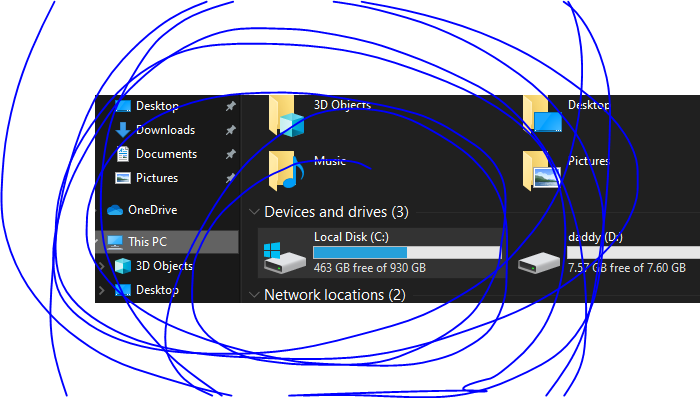
go toC:\Program Files (x86)\Steam\steamapps\common\Call of Duty Modern Warfare 3