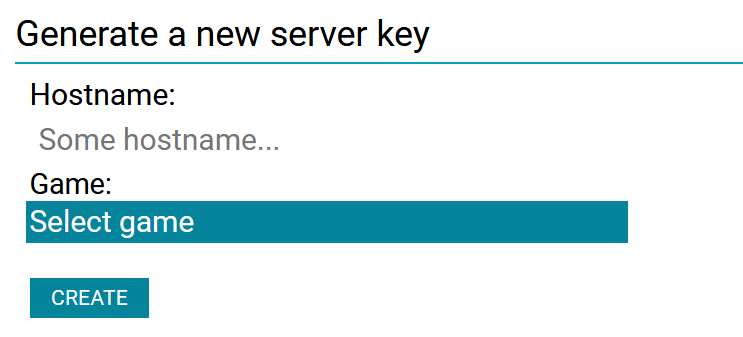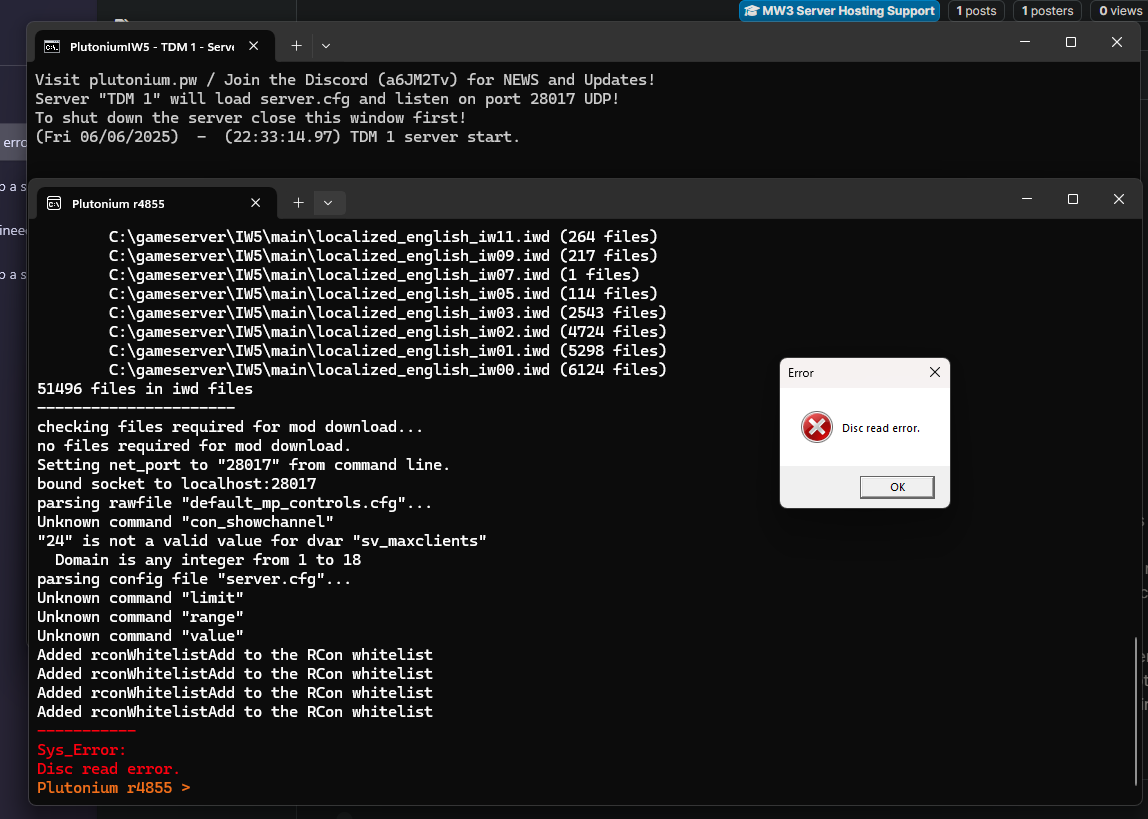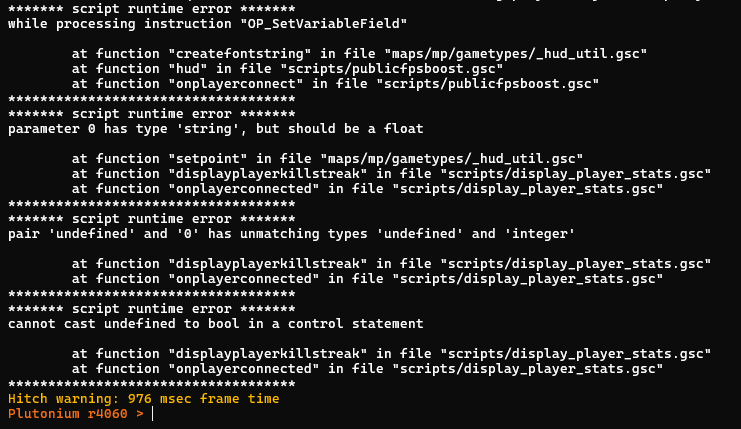Hello, everyone. I know that some of you are browsing the forum just like I am, searching for answers that other people may have asked.
For those who have somehow landed here, I would like to say that my issue is solved and I'm going to thoroughly describe how.
To start off, I'd like to describe my server so people would be able to copy it if in case they wanted a server of their own that's similar to mine.
My server is a 12-player TDM/DOM/FFA/Gun Game server with map voting thanks to Sir Resxt's mapvote plugin and bots of a medium-high level of skill through github's ineedbots/iw5_bot_warfare. It automatically kicks out bots as soon as players fill the server. I'm not a programmer nor do I write code but I got it to work through editing the script here and there.
First off, I'll talk about Resxt's Mapvote Plugin.
The mapvote plugin needs to be simply slid inside your
C:\Users\Name\AppData\Local\Plutonium\storage\iw5\scripts folder. If you don't have the folder, make it yourself.
In order to see "AppData", you'll have to tick "Hidden Items" on the "View" tab located on the upper left side of your window which contains the tabs "File", "Home", "Share" and then "View".
That is all. It's as simple as that. It will work on your server as soon as you drag the mapvote.gsc file there.
Now, if you want to customize your mapvote to have more maps, you can add maps that you want by manually typing down their names in the mapvote.gsc file.
I'll give you an example. Mine partially (removed many so it's shorter) looks like this:
SetDvarIfNotInitialized("mapvote_maps", "Seatown,mp_seatown:Dome,mp_dome:Arkaden,mp_plaza2:Bakaara,mp_mogadishu:Resistance,mp_paris:Downturn,mp_exchange:Bootleg,mp_bootleg:Carbon,mp_carbon:Hardhat,mp_hardhat:Lockdown");
If you want to add gamemode voting in your mapvote plugin, you can add them or remove whatever you want from what I wrote. I'm just giving you guys what it should look like.
SetDvarIfNotInitialized("mapvote_modes", "Team Deathmatch,TDM_default:Domination,DOM_default:Free for All,FFA_default:Gun Game,GG_default");
Next, I'll talk about Bot Warfare.
Bot Warfare is a mod that adds bots. You simply download the "iw5bw230" zip file, extract it anywhere and click on the "Install" Windows Batch File. It'll automatically install your mod into your C:\Users\Name\AppData\Local\Plutonium\storage\iw5 folder. The mod file that will be installed is named as "z_svr_bots" and it will be an IWD file. If you want to configure anything regarding the bots that are not their names, it's not through editing that file.
The file is actually an accumulation of different bot scripts for different maps and there's somehow a way to change bot names but I haven't figured it out yet.
If you want to configure the bot difficulty and how much bots will be added and the automation of them being kicked as soon as someone joins in, you'll need to edit a different file. That file is actually your "server.cfg" file in your gameserver folder.
For a 12 player server, here's my configuration for the bots.
To have a limit of 12 players, I set my sv_maxclients to 12 for this server.
Now, for the bots. Paste this thing anywhere you wish in the server.cfg file that you opened with Notepad++.
This option allows you to have bots running 24/7 in your server as long as it's up. This will also turn off bot chatter (like how bots would taunt you in text chat in-game which is pretty funny at first but can get annoying for some).
set bots_main "1"
set bots_main_chat "0"
set bots_manage_add "10"
set bots_manage_fill "10"
set bots_manage_fill_mode "0"
set bots_manage_fill_kick "1"
set bots_manage_fill_spec "1"
set bots_skill "5"
set bots_team "autoassign"
set bots_team_force "1"
So far with these settings, people have been able to join. I'm no programmer, I'm just an ordinary joe but through trial and error, I was able to test things out.
You will NOT be able to change anything regarding the bots through pressing "N" on your game server. This is the only way to adjust your bot settings. As Resxt said, the admin is the server and not you.
So, there's a reason why I only made the bots 10 instead of 12. I had issues with joining the server since the server said it was "full" when I put in 12.
10 was safe and as soon as the limitation of "10" players (bots + players) were being hit, bots would automatically get kicked one by one until there are no more.
If your max players are 18, I recommend turning set bots_manage_add and set bots_manage_fill to "16".
set bots_skill "5" is a bit into aimbot territory, actually. As soon as the bots see an enemy, there's a slightly high chance that dude's getting lasered to death across the map. It could go even higher but with enough skill, anyone can get a Pave Low easily with this bot difficulty. Oh, and if you accidentally kissed an enemy bot by bumping into one around a corner, you'll be knifed instantly.
I set the bots to autoassign so the teams would always be balanced in number.
Hopefully this would help any future IW5 server makers!