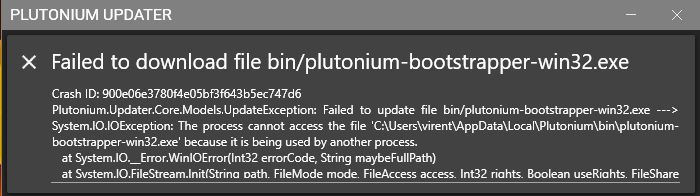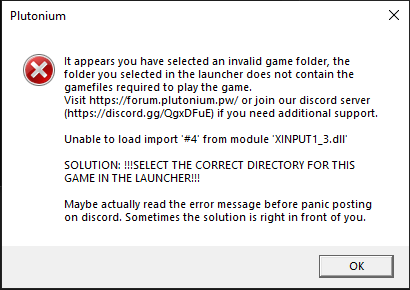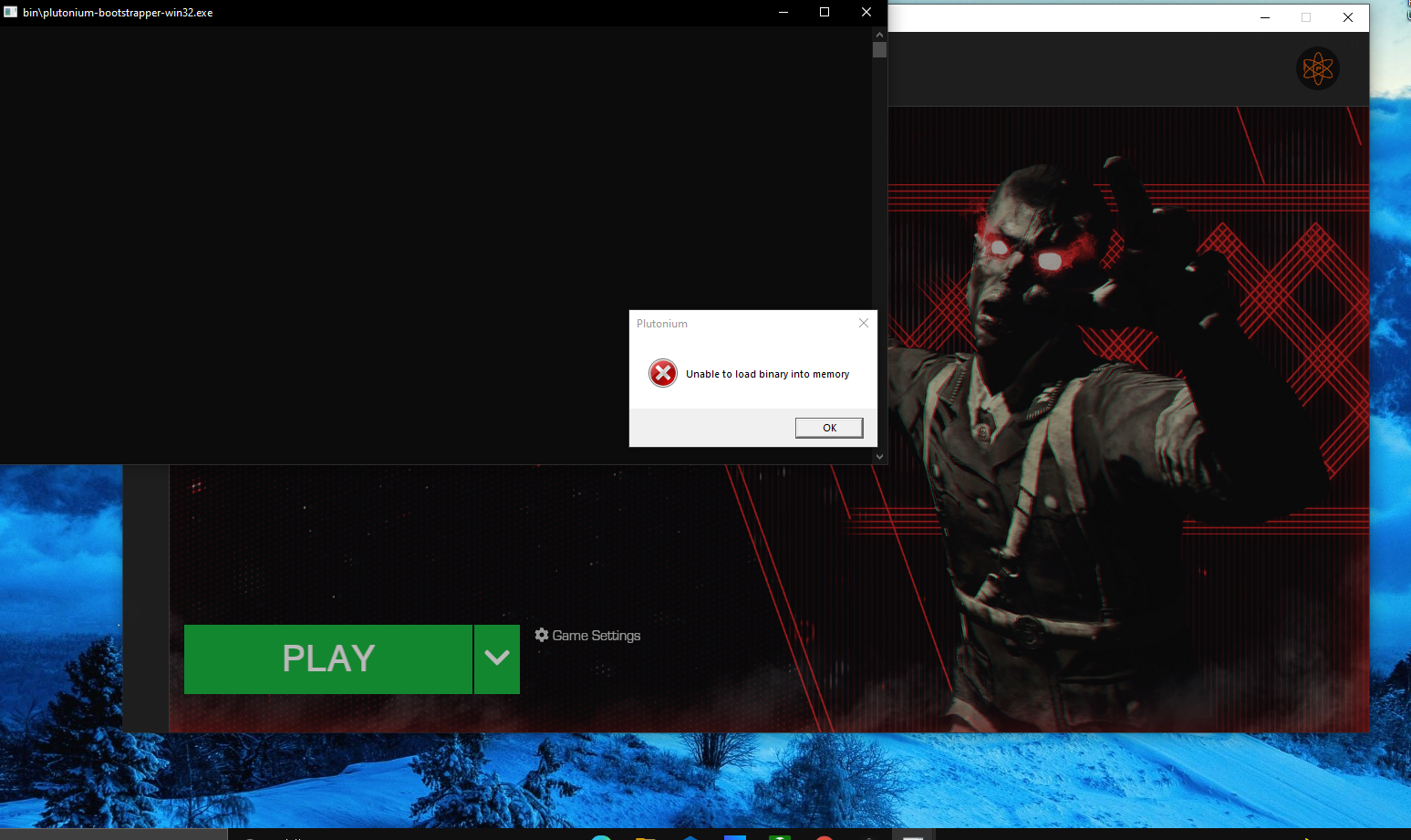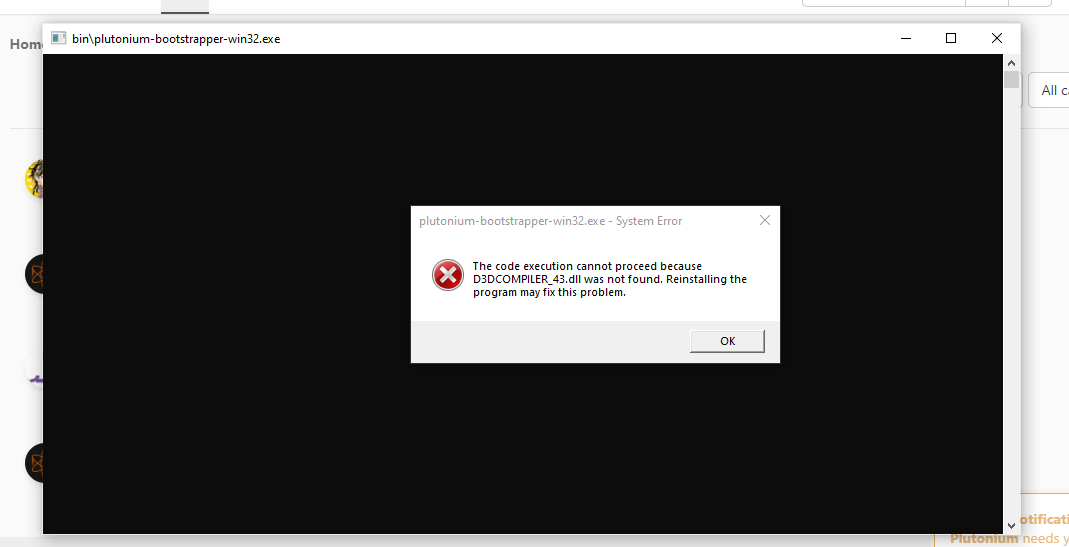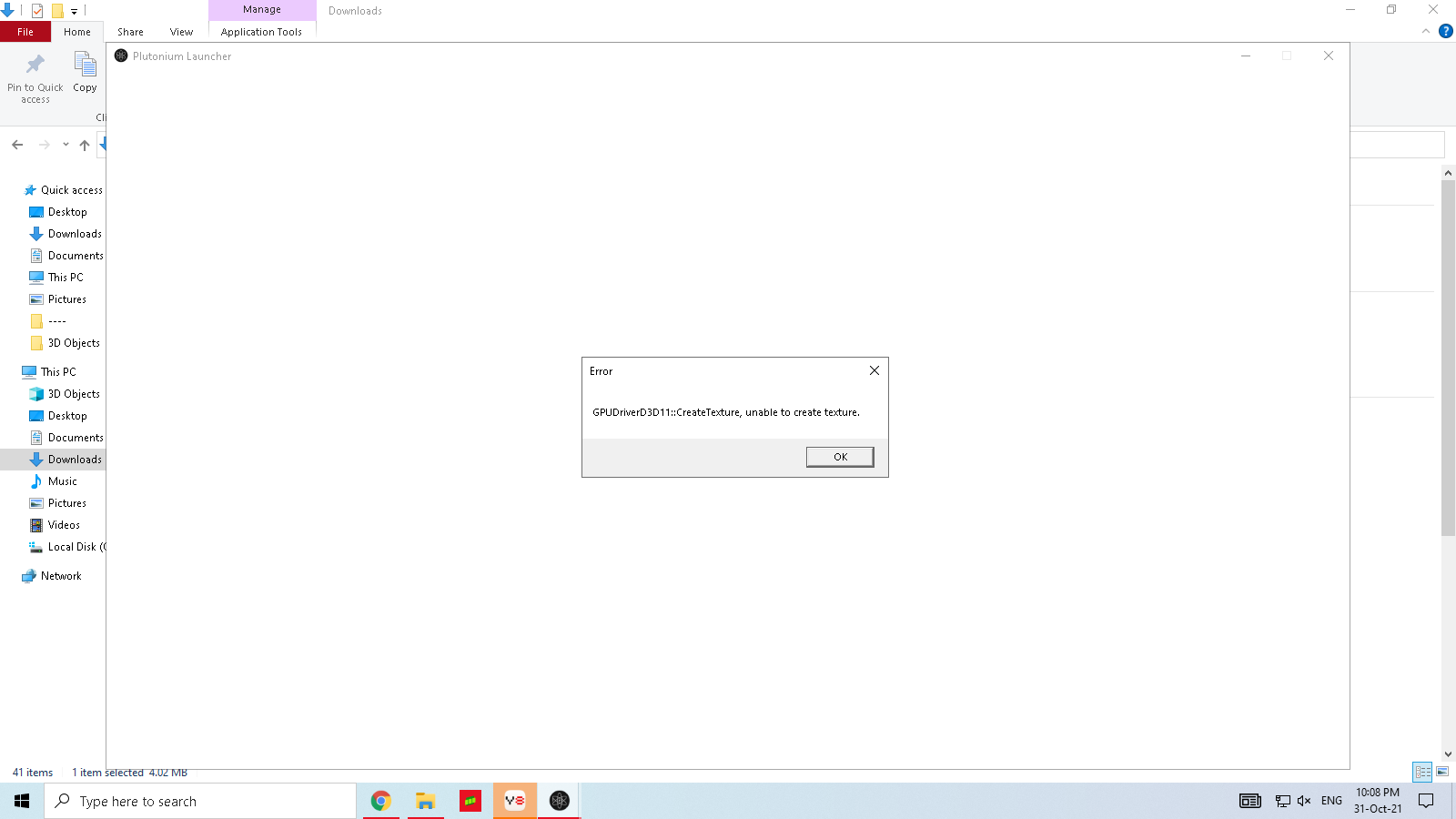@Erik-Zemmour said in Offline mode:
Oh yeah? And you stop being such a smartass. I've refrained from opening a post because I ran a search and opened EVERY recent topics on this website that mentionned offline up to page 3...And YOU guys keep saying offline is impossible. And I will not mention all the other searches I ran on google, ofc. Nothing but: "Impossible/not supported/wait for futur versions. Other posts date back too old.
If you know how to go offline, good for you. If I'm posting here it must be obvious I don't. So dear pluto staff, instead of playing it wise it would be cool if u shared ur knowledge on how to bypass the FREAKING loggin page or the infinite "retrieving online profile" message. Without internet. If u can't, then let me be a clown and add my weight to the side that want a proper offline mode like b4.
Thx
[image: 8ciwMyW.gif]
And you stop being a fruitloop