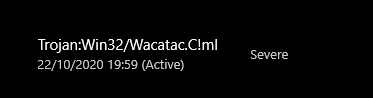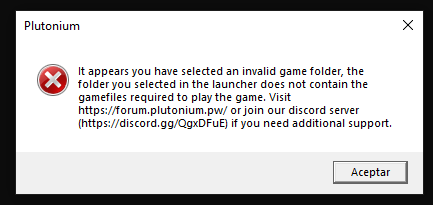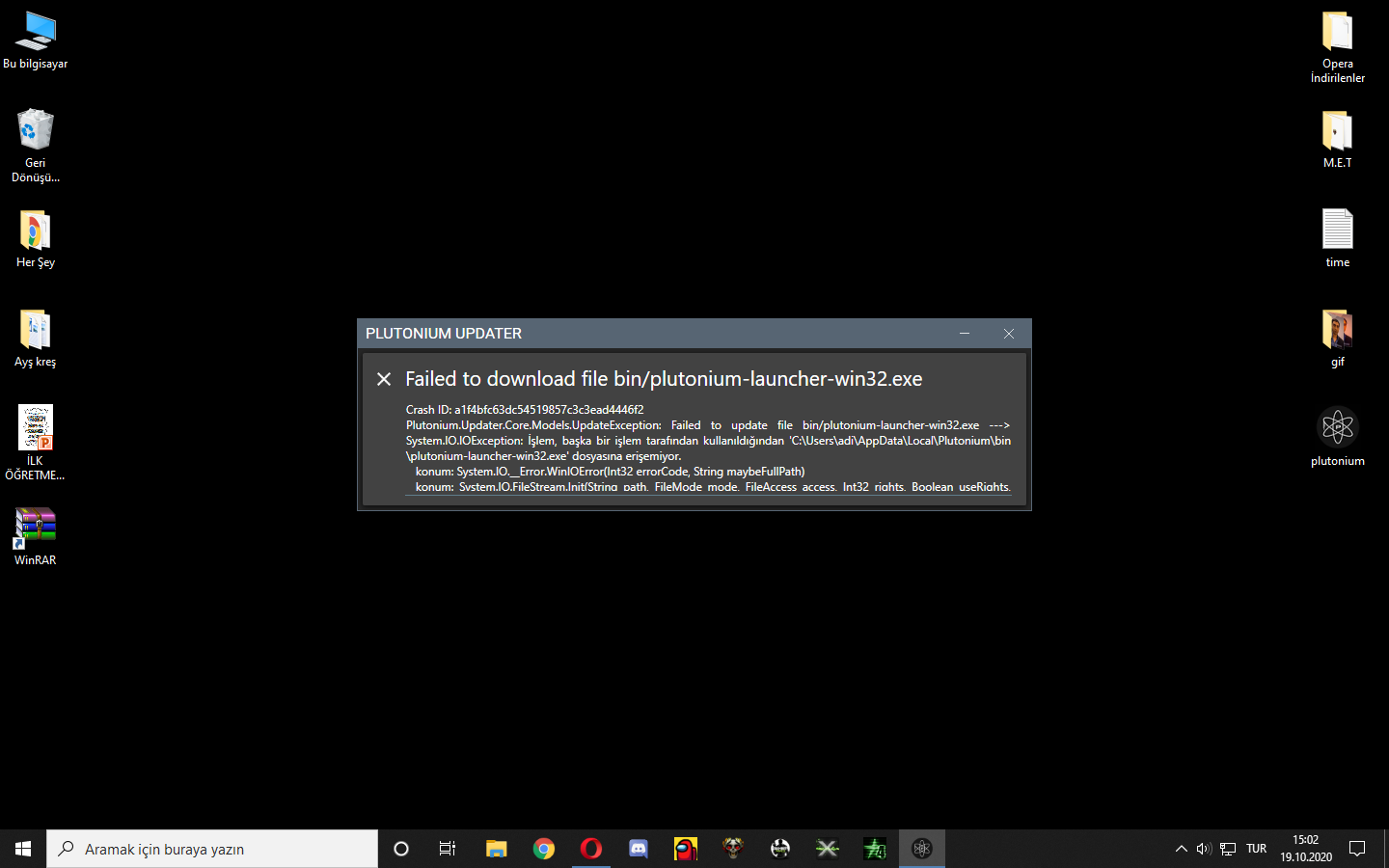Launcher Support
Request support for the Plutonium Launcher, please wait at-least 1 day for a reply, it can get busy.
3.9k
Topics
13.8k
Posts
-
Bo2 is not starting
Locked -
Failed to Download File
Locked -
-
-
-
-
-
-
-
-
-
plutonium launcher error
Locked -
-
-
Not Downloading, Stuck at 0%
Locked -
-
-
-
-