[Release] [ZM] ZOMBIES++
-
ZOMBIES ++ MOD
Developer: @ItsCahz
Link: https://github.com/Paintball/BO2-GSC-Releases/tree/master/Zombies Mods/Zombies%2B%2B/v1.2
Hello guys, I'm bringing you guys my variation of Zombies that I've been working on for a bit. Basically this is supposed to enhance the vanilla BO2 zombies and make it better. There's so many things that I need to cover.README
All of the important functions can be toggled on and off inside of the dedicated_zm.cfg file or by utilizingset <dvarName> <value>. Almost no need to go and edit the GSC.TOGGLE-ABLE FEATURES
- Zombie Counter on screen
- Custom Powerup drops
- Extra Perk Machines
CUSTOM POWERUPS
- Money Drop (Random amount of money)
- Pack-A-Punch (Upgrade the current weapon of player) (this is super OP)
- Unlimited Ammo (Probably the best one. Credit @_Ox)
- Fast Feet (Super sonic speed)
EXTRA PERK MACHINES
- PHD Flopper (Nuketown, Tranzit, Buried, MOTD, Die Rise) (NO SPLASH DMG AND NO FALL DMG)
- Stamin-Up (Nuketown)
- Mule Kick (Nuketown, Tranzit)
- Deadshot Daiquiri (Nuketown, Tranzit, Buried)
Note: I cannot use the models of things that are not on the map already. Luckily maps like MOTD and Die Rise have assets I could use for PHD Flopper. But other custom perk machines will be using the Quick Revive model, Juggernog model, Speedcola model, and the Doubletap model. This also goes for the custom perk icons on the hud. Had to use already on the map icons.
OTHER FEATURES
-
Force Spawn players on Round 1 (No more having friends spectating until Round 2)
-
Game Length gets displayed at the end of the game (hours and minutes)
Some Pictures
I wanted the perk machine locations to be in spots that would not normally be used, so exploring the entire map should result in finding them.

My favorite perk and perk machine!
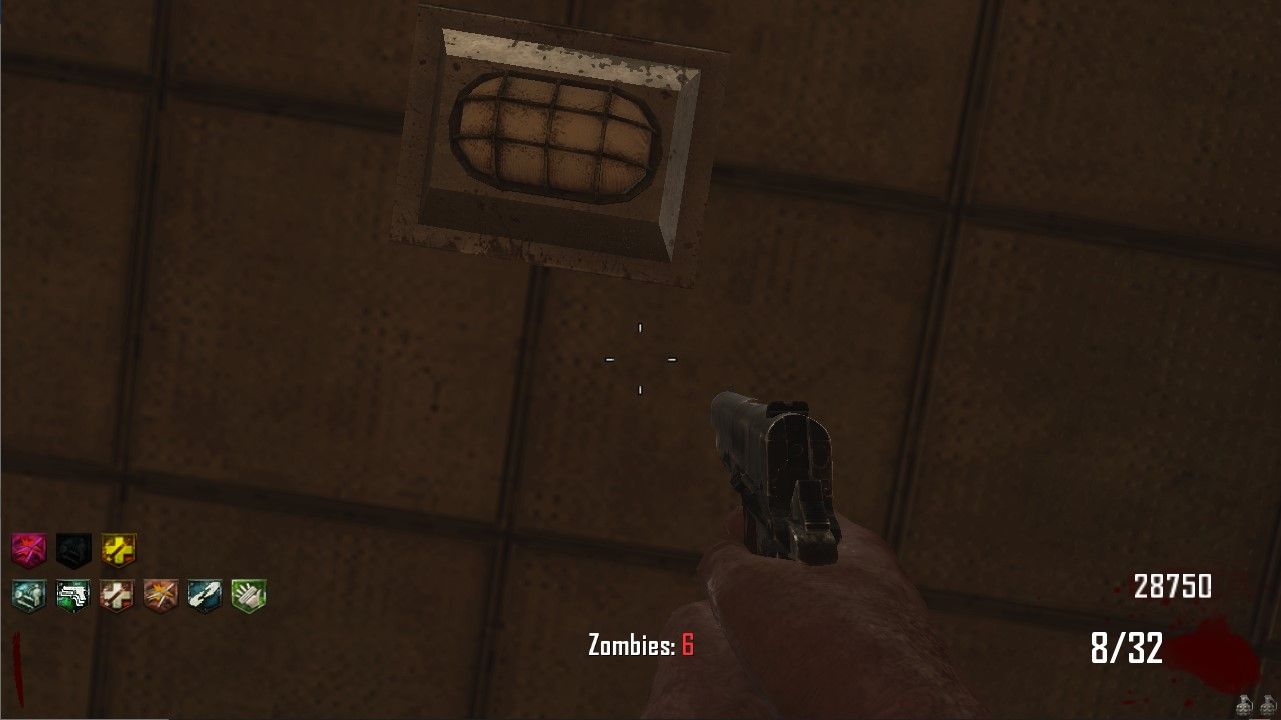
All perks for Die Rise. (PHD Flopper, Deadshot, and Staminup)

Nuketown All extra Perks (PHD Flopper, Deadshot, Staminup, and Mule Kick)

MOTD PHD Flopper Machine!
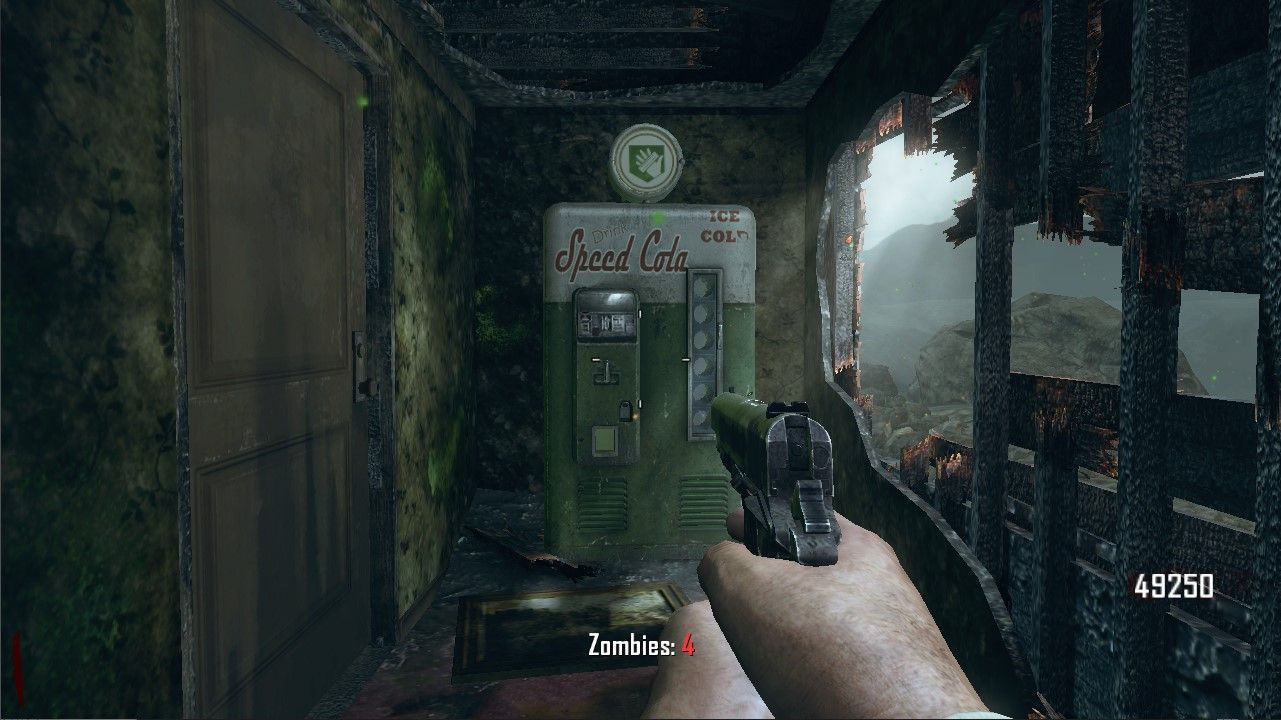
Nuketown Mule Kick
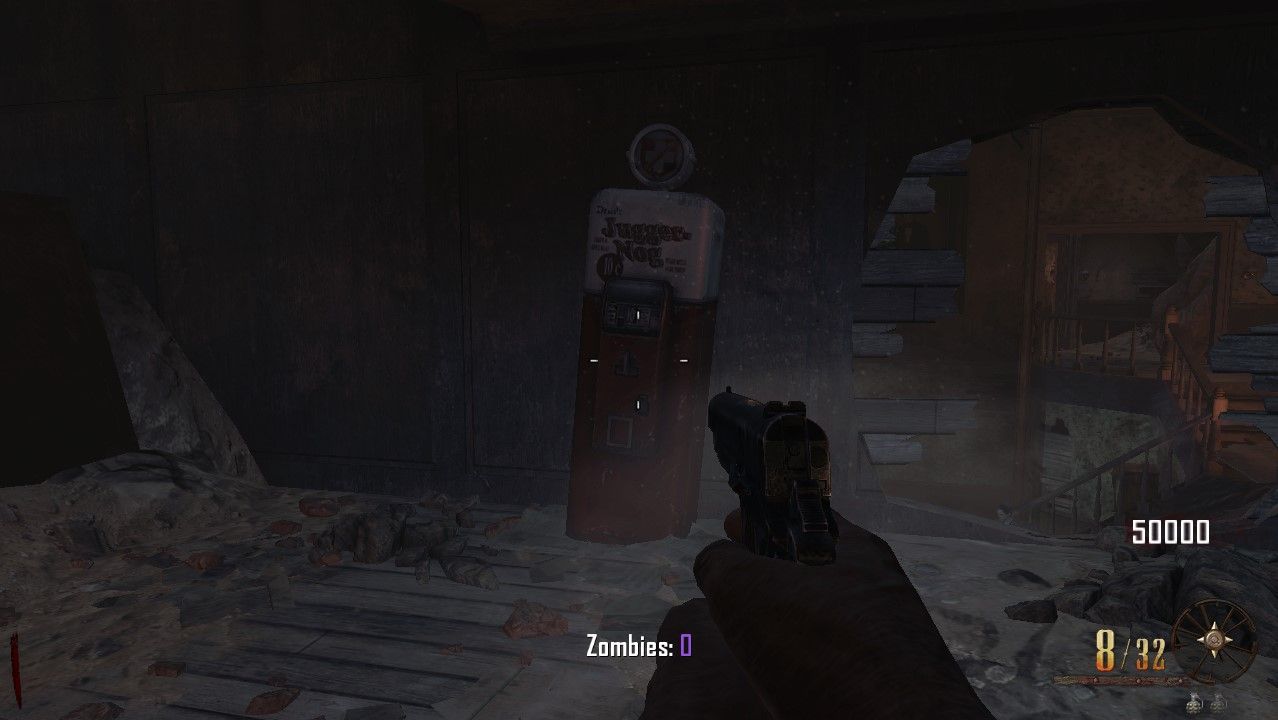
BURIED PHD FLOPPER (back of witches house. have to go tunnel way instead of fountain)
I don't think there's much else to say here other than have funVersion 1.2
should be more stable. Won't know until server owners test it.Cahz im am very lost can you make a short turtorial vid or something please
-
Fire Ice Follow the directions
Cahz Yes but after when I start my server and try to join it, it makes me a joining session and it does not join
-
that happens when you type your pin in but are not in a game i think
im new to this stuff aswell
-
ZOMBIES ++ MOD
Developer: @ItsCahz
Link: https://github.com/Paintball/BO2-GSC-Releases/tree/master/Zombies Mods/Zombies%2B%2B/v1.2
Hello guys, I'm bringing you guys my variation of Zombies that I've been working on for a bit. Basically this is supposed to enhance the vanilla BO2 zombies and make it better. There's so many things that I need to cover.README
All of the important functions can be toggled on and off inside of the dedicated_zm.cfg file or by utilizingset <dvarName> <value>. Almost no need to go and edit the GSC.TOGGLE-ABLE FEATURES
- Zombie Counter on screen
- Custom Powerup drops
- Extra Perk Machines
CUSTOM POWERUPS
- Money Drop (Random amount of money)
- Pack-A-Punch (Upgrade the current weapon of player) (this is super OP)
- Unlimited Ammo (Probably the best one. Credit @_Ox)
- Fast Feet (Super sonic speed)
EXTRA PERK MACHINES
- PHD Flopper (Nuketown, Tranzit, Buried, MOTD, Die Rise) (NO SPLASH DMG AND NO FALL DMG)
- Stamin-Up (Nuketown)
- Mule Kick (Nuketown, Tranzit)
- Deadshot Daiquiri (Nuketown, Tranzit, Buried)
Note: I cannot use the models of things that are not on the map already. Luckily maps like MOTD and Die Rise have assets I could use for PHD Flopper. But other custom perk machines will be using the Quick Revive model, Juggernog model, Speedcola model, and the Doubletap model. This also goes for the custom perk icons on the hud. Had to use already on the map icons.
OTHER FEATURES
-
Force Spawn players on Round 1 (No more having friends spectating until Round 2)
-
Game Length gets displayed at the end of the game (hours and minutes)
Some Pictures
I wanted the perk machine locations to be in spots that would not normally be used, so exploring the entire map should result in finding them.

My favorite perk and perk machine!
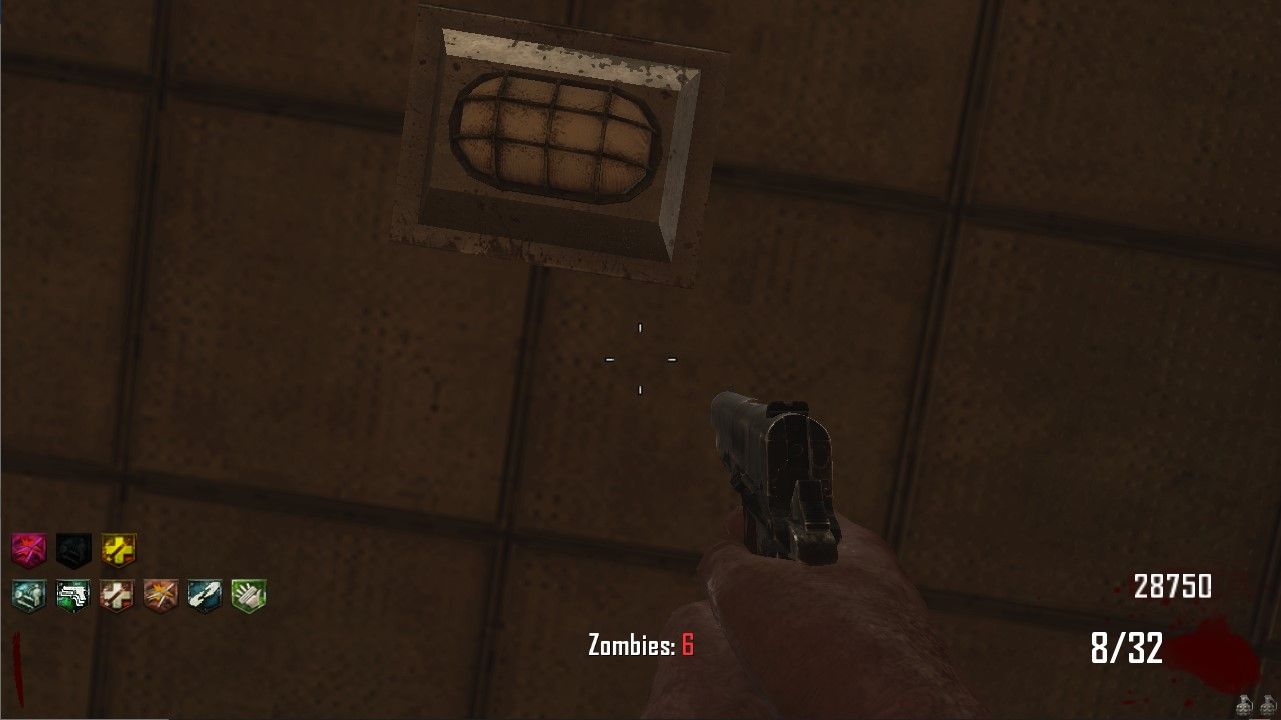
All perks for Die Rise. (PHD Flopper, Deadshot, and Staminup)

Nuketown All extra Perks (PHD Flopper, Deadshot, Staminup, and Mule Kick)

MOTD PHD Flopper Machine!
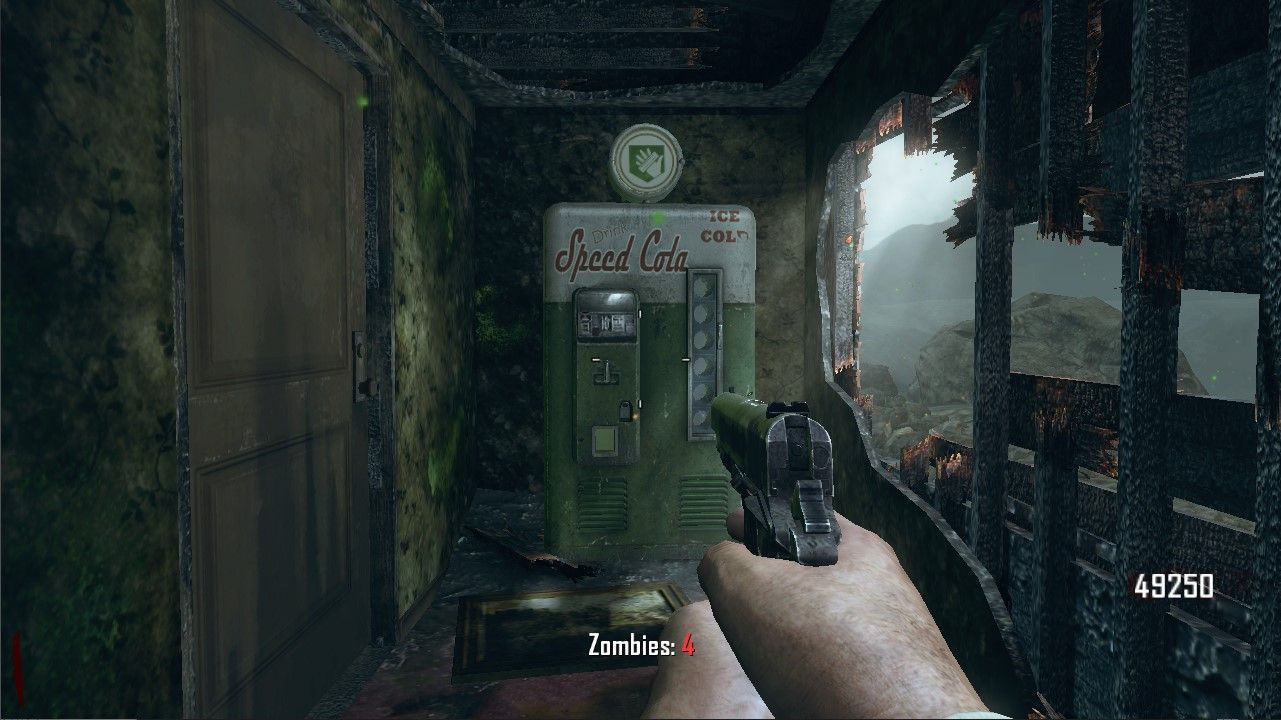
Nuketown Mule Kick
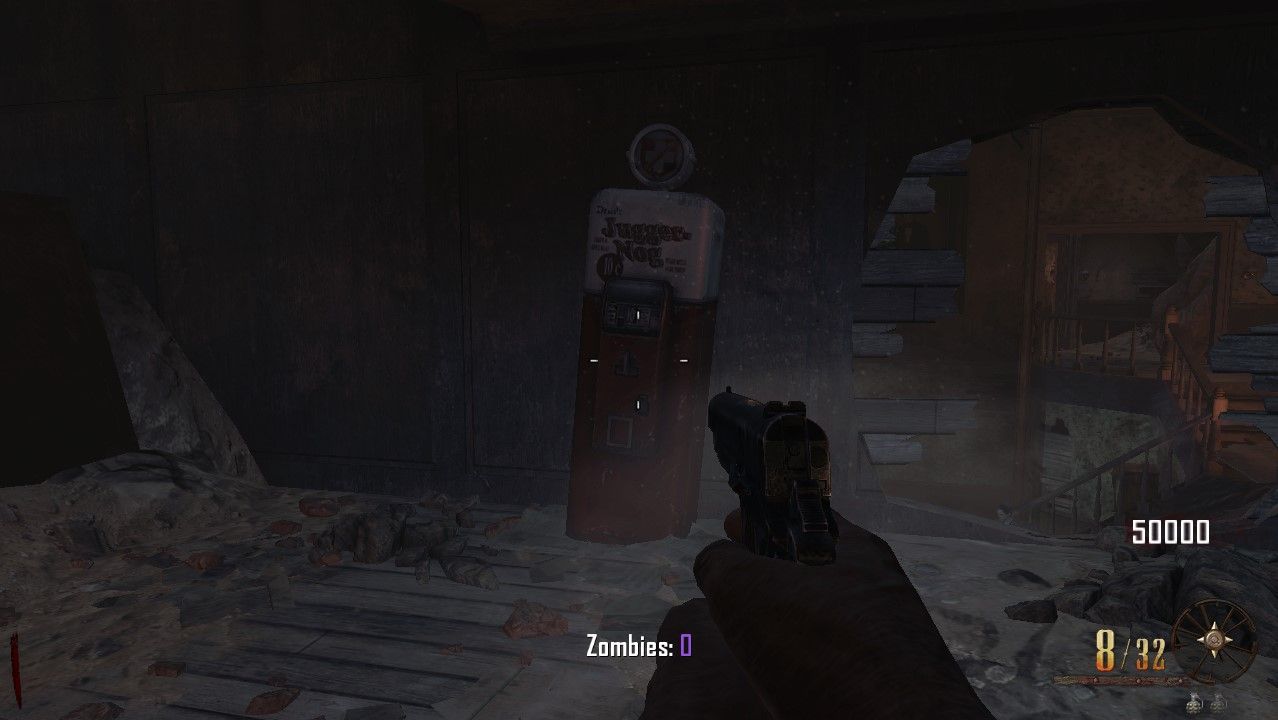
BURIED PHD FLOPPER (back of witches house. have to go tunnel way instead of fountain)
I don't think there's much else to say here other than have funVersion 1.2
should be more stable. Won't know until server owners test it.Cahz Hey bro the download links doesnt work, can you repair them? plz
-
@DragonMaverick Link still works
https://github.com/Paintball/BO2-GSC-Releases/tree/master/Zombies Mods/Zombies%2B%2B v1.2 -
@DragonMaverick Link still works
https://github.com/Paintball/BO2-GSC-Releases/tree/master/Zombies Mods/Zombies%2B%2B v1.2Cahz Oh thanks, for some reason my browser didnt let me enter to the link, thanks dude B).
-
Is it normal that the map keeps restarting after I die. I need to reset the game everytime.
-
Is this compatible with mod menu gsc files? I would like to play this solo with mod menu.
Would love a easy installation! The quality of life changes reminds me of BO1 Reimagined Mod which included Zombie counter (how many Zombies left) as well as a health bar (white line).
-
do you need to play on lan mode?
-
also when i clicked the download link it doesnt show where to download it? can anyone help?
-
Cahz Oh thanks, for some reason my browser didnt let me enter to the link, thanks dude B).
@Dingo-_ dude how do you download it?
-
@Dingo-_ dude how do you download it?
@Thecodzombiesgod Read This First, Then follow the directions found on the github....
This isn't rocket science and there's a big part that says DIRECTIONS -
@Thecodzombiesgod Read This First, Then follow the directions found on the github....
This isn't rocket science and there's a big part that says DIRECTIONSCahz ooh thx bro it’s cus I’ve played plutonium for some good time but I’m new to like modding thx bro your a awesome mod creator
-
@Thecodzombiesgod Read This First, Then follow the directions found on the github....
This isn't rocket science and there's a big part that says DIRECTIONSCahz Referring to your directions and also the tutorial post you referenced, but I'm missing something here. Compiler link in the tutorial is broken, and the downloadable one doesn't seem to work. Don't seem to have a preexisting dedicated_zm file to replace, so not sure where that file is meant to go.
Edit 1: Disregard the issue with the compiler, that was my bad. I feel like I can figure at least some of this out myself but idk to what extent.
Edit 2: Ok so I think I actually got the base version of this mod working, I put the dedicated_zm.cfg file in t6r\data\maps\mp\zombies idk if that's fine. I am testing on Die Rise to see what's working, the counter's there for sure.
-
Cahz Referring to your directions and also the tutorial post you referenced, but I'm missing something here. Compiler link in the tutorial is broken, and the downloadable one doesn't seem to work. Don't seem to have a preexisting dedicated_zm file to replace, so not sure where that file is meant to go.
Edit 1: Disregard the issue with the compiler, that was my bad. I feel like I can figure at least some of this out myself but idk to what extent.
Edit 2: Ok so I think I actually got the base version of this mod working, I put the dedicated_zm.cfg file in t6r\data\maps\mp\zombies idk if that's fine. I am testing on Die Rise to see what's working, the counter's there for sure.
Dill2401 Wanted to follow up and say the perks are there and the drops seem to be working, so the mod seems to be working overall. Good deal. Haven't tried editing the features yet, may have trouble there, we'll see.
-
I saw someone before mention something about an issue with PHD and Who's Who, I did not experience a crash but when I went down with PHD and Who's Who I respawned with PHD and nothing else, instead of Who's Who working as it usually does.
-
ZOMBIES ++ MOD
Developer: @ItsCahz
Link: https://github.com/Paintball/BO2-GSC-Releases/tree/master/Zombies Mods/Zombies%2B%2B/v1.2
Hello guys, I'm bringing you guys my variation of Zombies that I've been working on for a bit. Basically this is supposed to enhance the vanilla BO2 zombies and make it better. There's so many things that I need to cover.README
All of the important functions can be toggled on and off inside of the dedicated_zm.cfg file or by utilizingset <dvarName> <value>. Almost no need to go and edit the GSC.TOGGLE-ABLE FEATURES
- Zombie Counter on screen
- Custom Powerup drops
- Extra Perk Machines
CUSTOM POWERUPS
- Money Drop (Random amount of money)
- Pack-A-Punch (Upgrade the current weapon of player) (this is super OP)
- Unlimited Ammo (Probably the best one. Credit @_Ox)
- Fast Feet (Super sonic speed)
EXTRA PERK MACHINES
- PHD Flopper (Nuketown, Tranzit, Buried, MOTD, Die Rise) (NO SPLASH DMG AND NO FALL DMG)
- Stamin-Up (Nuketown)
- Mule Kick (Nuketown, Tranzit)
- Deadshot Daiquiri (Nuketown, Tranzit, Buried)
Note: I cannot use the models of things that are not on the map already. Luckily maps like MOTD and Die Rise have assets I could use for PHD Flopper. But other custom perk machines will be using the Quick Revive model, Juggernog model, Speedcola model, and the Doubletap model. This also goes for the custom perk icons on the hud. Had to use already on the map icons.
OTHER FEATURES
-
Force Spawn players on Round 1 (No more having friends spectating until Round 2)
-
Game Length gets displayed at the end of the game (hours and minutes)
Some Pictures
I wanted the perk machine locations to be in spots that would not normally be used, so exploring the entire map should result in finding them.

My favorite perk and perk machine!
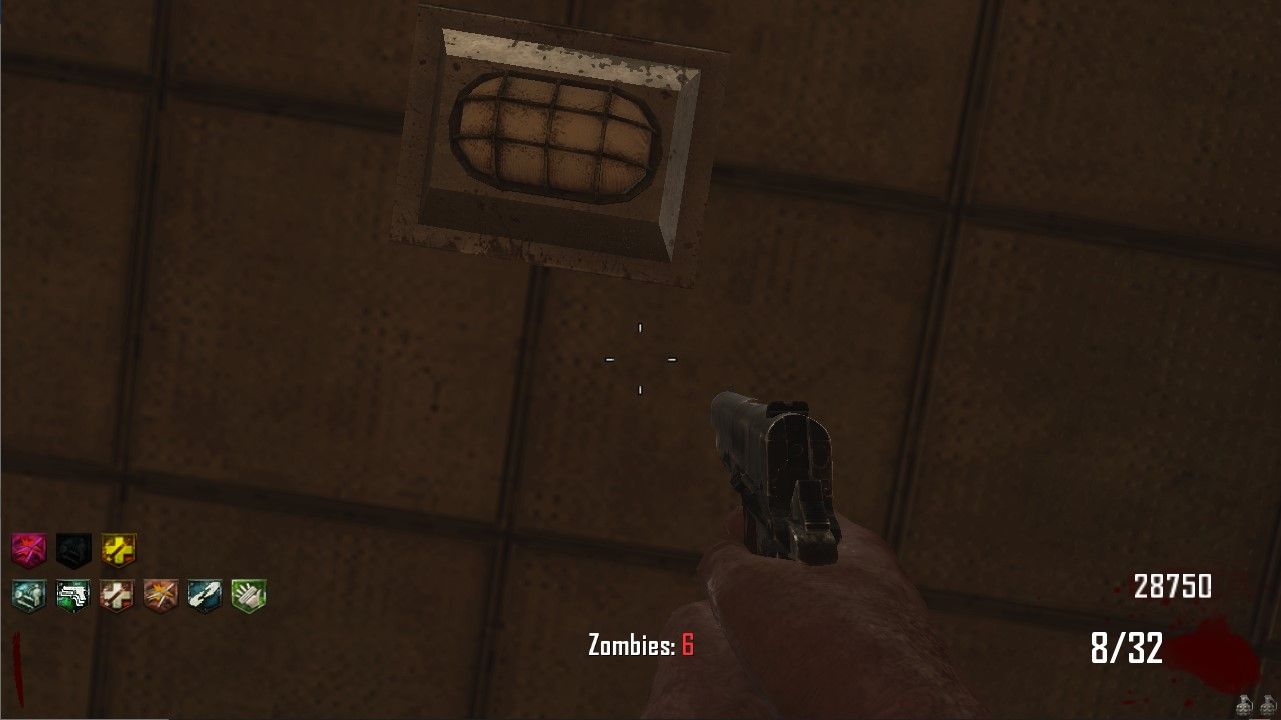
All perks for Die Rise. (PHD Flopper, Deadshot, and Staminup)

Nuketown All extra Perks (PHD Flopper, Deadshot, Staminup, and Mule Kick)

MOTD PHD Flopper Machine!
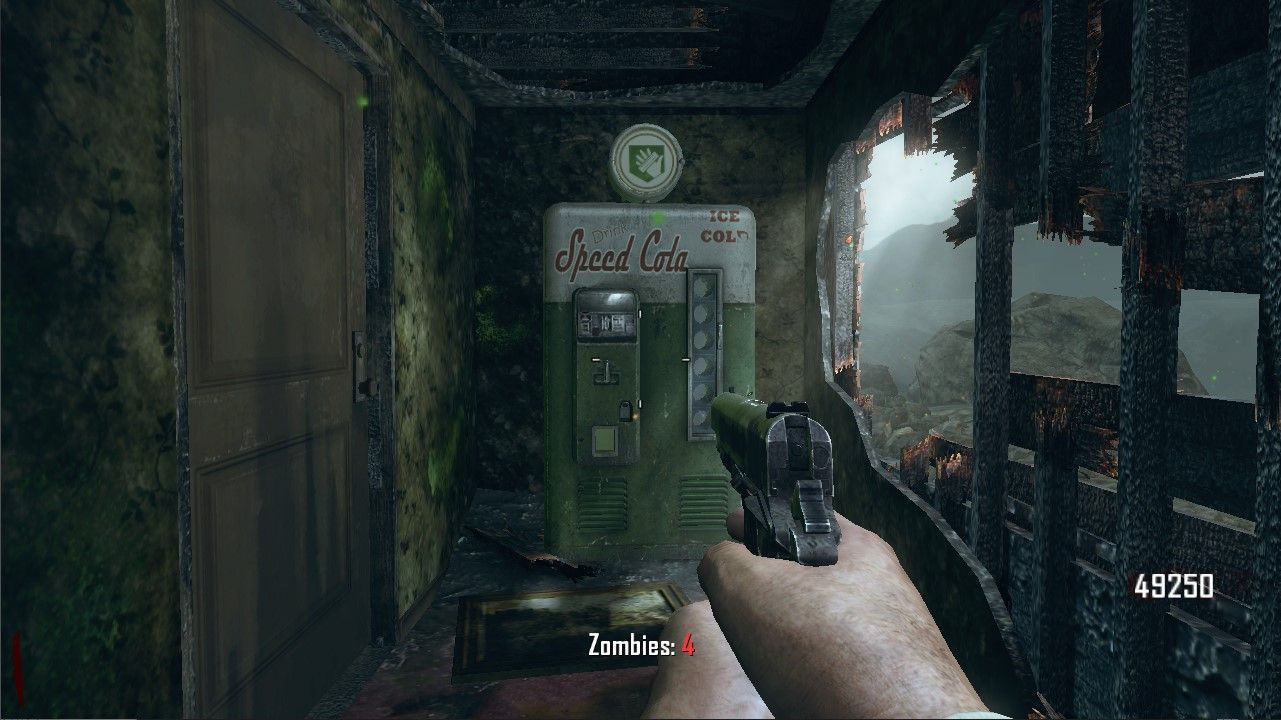
Nuketown Mule Kick
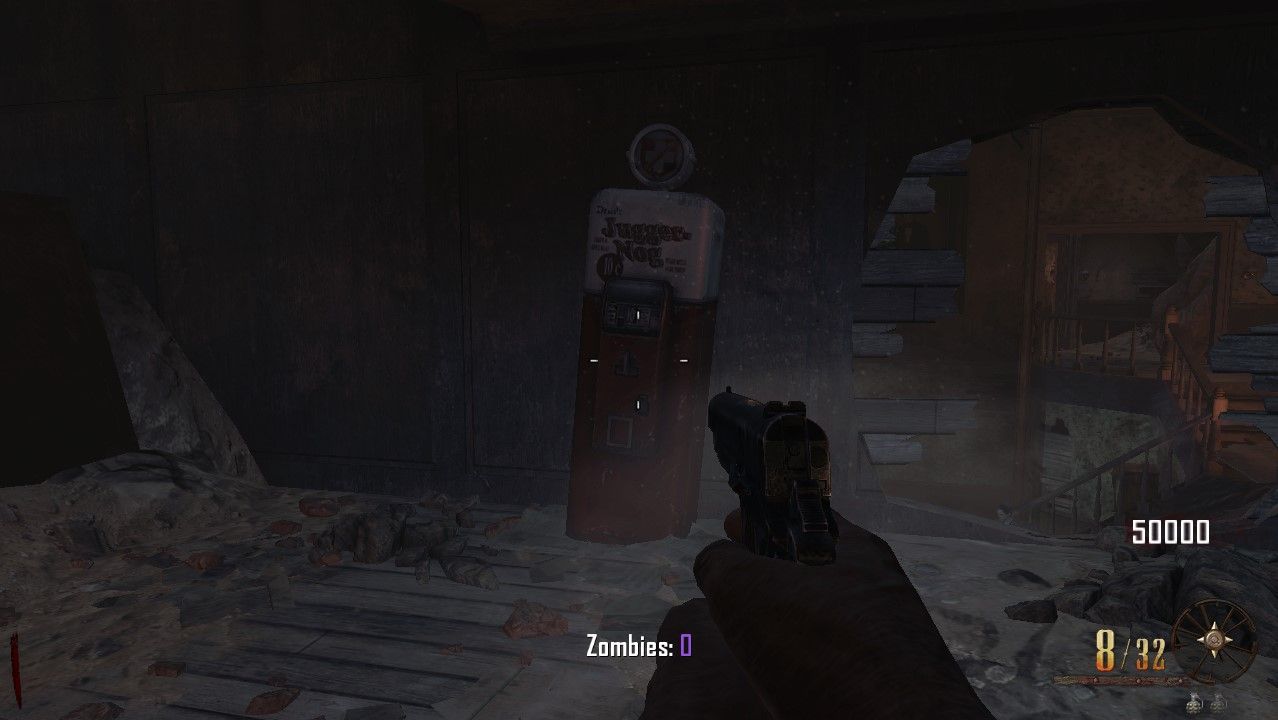
BURIED PHD FLOPPER (back of witches house. have to go tunnel way instead of fountain)
I don't think there's much else to say here other than have funVersion 1.2
should be more stable. Won't know until server owners test it.Can i get some help i cant find the dedicated_zm.cfg file in my t6r folder and this is my first time downloading a mod so if someone could help out that would be sick
-
Can i get some help i cant find the dedicated_zm.cfg file in my t6r folder and this is my first time downloading a mod so if someone could help out that would be sick
Ragnarok2187 you only need that for if you want to apply it to a dedicated sever
-
.cfg files for servers got moved from the t6r folder to the main folder with the last big update for T6.
-
Cahz Hi, on mob of the dead, if I buy stamin-up and use afterlife mode, when I try to revive myself, the server crashes.