NotZythe updated the post to provide an alternative version which is similar to the solo mod that was made for BO3. If you notice any bugs, feel free to let me know.
Hadi77KSA
Posts
-
[Release][ZM] Solo and Any Player Easter Egg Mods -
says missing config fileIf you’ve downloaded the game from Steam, check my comment from here: https://forum.plutonium.pw/topic/34150/cant-play-plutonium-error-during-initialization-missing-config-file-default_mp_controls-cfg-during-initiliazation-may-need-to-add-to-code_pre_gfx/2
-
[Release][ZM] Solo and Any Player Easter Egg ModsNotZythe from what I’ve seen from teh_bandit’s script modifications, his mod mostly utilised the code that was leftover by the game devs, and unfortunately what you’ve asked for doesn’t seem to be something that was leftover. I’ll see if I’m able to make the change you’ve asked for.
-
I need helpIf the game window itself is zoomed in or enlarged, then check this https://plutonium.pw/docs/fix-game-zoomed-in/
If the FoV is small, open the console https://plutonium.pw/docs/opening-console/ then change the values of
cg_fov_default 90andcg_fov 90
Replace the values with whatever you wish for. -
Couldn't find bsp for this mapPistakilla that doesn’t seem to work without an extra step unfortunately, and even then the client might crash when loading the map depending on the map. I’ve detailed the problem here: https://forum.plutonium.pw/topic/22301/how-to-play-custom-zombies-maps-right-now/17
-
Please helpIf you’re trying to start
plutonium.exefrom the Downloads folder, move it to somewhere else then try again. -
Black Ops 2 Zombies ReimaginedEYYSEE for the changes you’ve mentioned, they aren’t in v1.3.4, but instead in v2.0.0 Alpha 1. For the modification date, you can likely ignore that if you’re checking the date of folders. Instead, check the dates of the individual files. It might be normal though.
-
Black Ops 2 Zombies ReimaginedEYYSEE As evidenced by the date of your
scriptsfolder, you're using v1.0.6 which is not the latest version. The latest version can be found here https://github.com/Jbleezy/BO2-Reimagined/releases/latest
Additionally, the path you're showing is incorrect for those folders. Those folders are to be placed directly instorage\t6 -
Black Ops 2 Zombies ReimaginedEYYSEE which version did you download? That problem shouldn’t happen with v1.1.0 and onwards.
-
FINDING FILE NAMES- Gersh Device:
hud_blackholefound iniw_26.iwdandiw_36.iwd - Matryoshka Dolls:
hud_nestingbombfound iniw_26.iwd - QEDs:
hud_quantum_bombfound iniw_36.iwd
- Gersh Device:
-
BO2 custom game : unconsistent joining issueakaOmega ensure the host has done port forwarding in the router correctly and that they’ve set their PC to reserve a static local IP: https://www.windowscentral.com/software-apps/windows-11/how-to-configure-a-static-ip-on-windows-10-or-11
The port forwarding rules require forwarding to a specific IP, thus if the PC takes a different IP then the rule wouldn’t apply.You could also get the host to try forwarding port 4976 UDP.
The host could additionally try allowing the ports through the firewall: https://www.tomshardware.com/news/how-to-open-firewall-ports-in-windows-10,36451.html
-
BO2 custom game : unconsistent joining issueCheck my comment from here: https://forum.plutonium.pw/topic/34933/what-to-do-if-error-unable-to-join-game-session-comes/2
-
[Release][ZM] Any Player Easter Egg Mods@Ballfondler2-0 TranZit-Extra has been updated now. It should be working without problems.
-
[Release][ZM] Any Player Easter Egg Mods@Ballfondler2-0 could you elaborate on how it’s buggy?
-
[Release][ZM] Any Player Easter Egg ModsTo check if the mod is working, look for the following indications:
- If you've followed the mods folder installation method, you'll see the mod information when the mod is selected in the Mods menu. Additionally, if the mod is loaded, a message on the top right will indicate it's loaded by showing: "Mod loaded: mods/zm_any_player_ee". These will not show if you've followed the alternative installation method.

- When starting TranZit, you'll see in the external console this line:
Script "scripts/zm/zm_transit/tranzit_maxis_solo.gsc" loaded successfully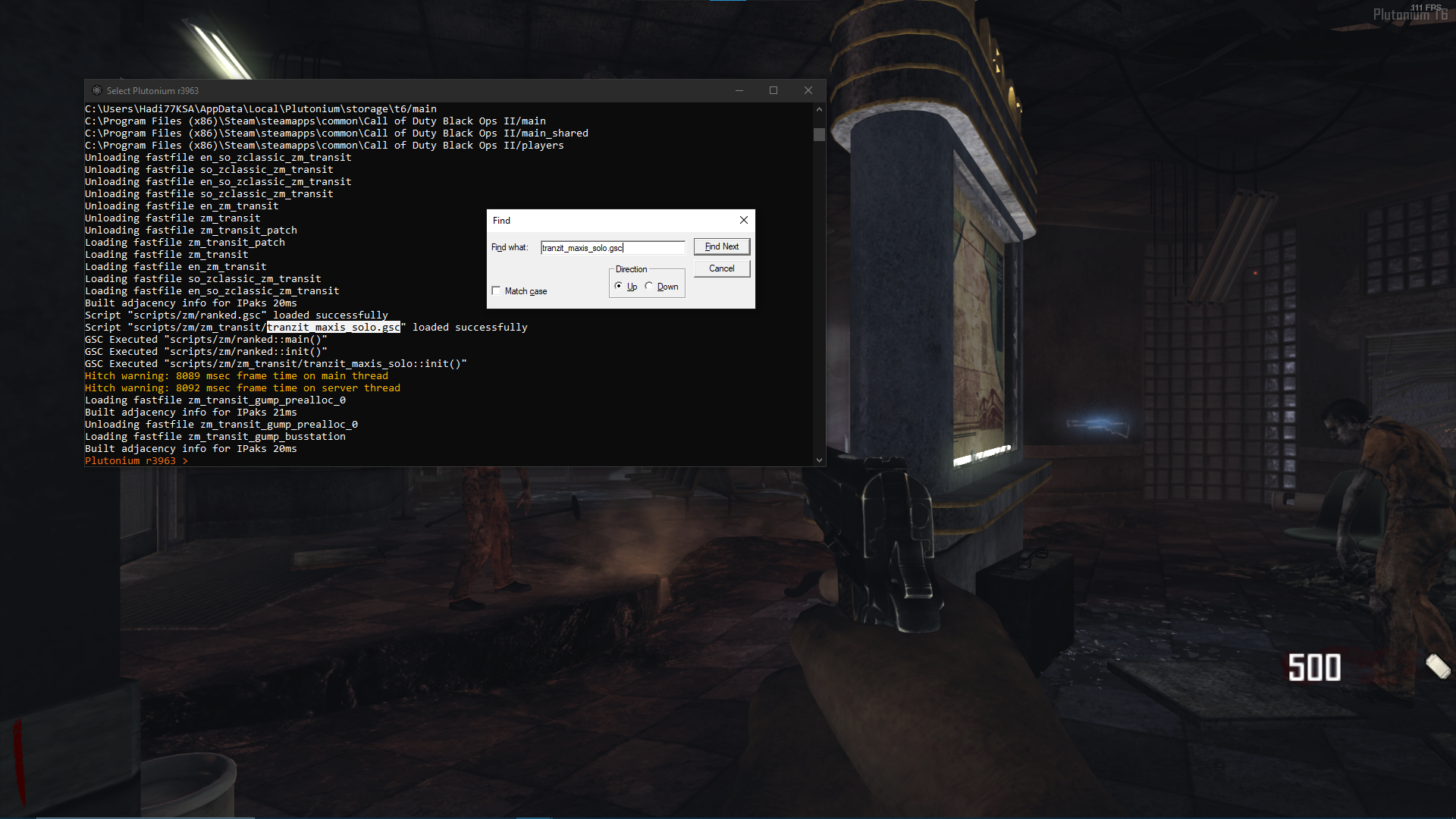
- When starting Die Rise, you'll see a message in-game saying: "Any Player EE Mod Die Rise". Additionally, you'll see in the external console this line:
Script "scripts/zm/zm_highrise/die_rise_any_player_ee.gsc" loaded successfully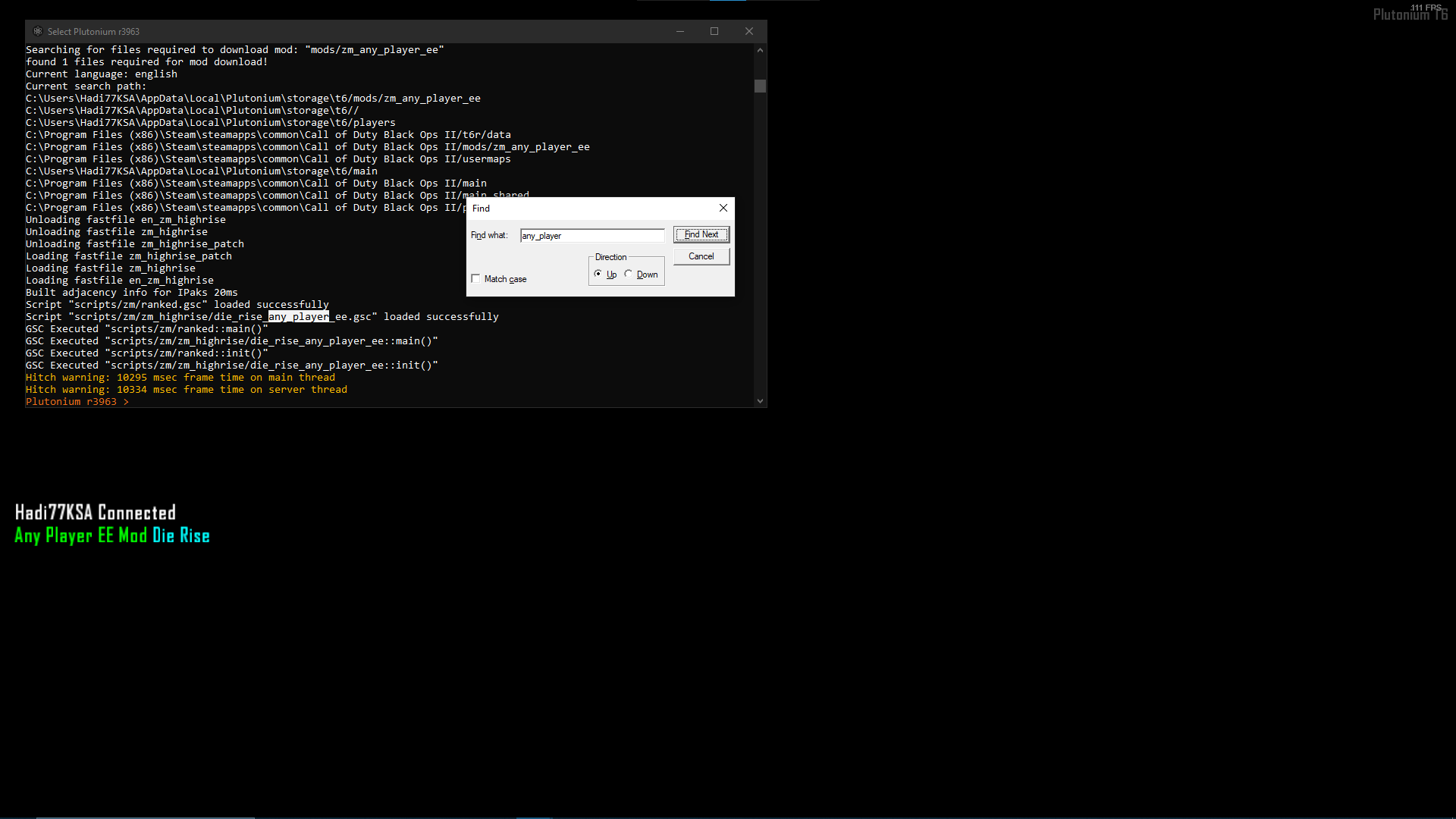
- When starting Buried, you'll see messages in-game saying: "Any Player EE Mod Super Easter Egg" and "Any Player EE Mod Buried". Additionally, you'll see in the external console these lines:
Script "scripts/zm/zm_buried/buried_any_player_ee.gsc" loaded successfully Script "scripts/zm/zm_buried/super_ee_any_player.gsc" loaded successfully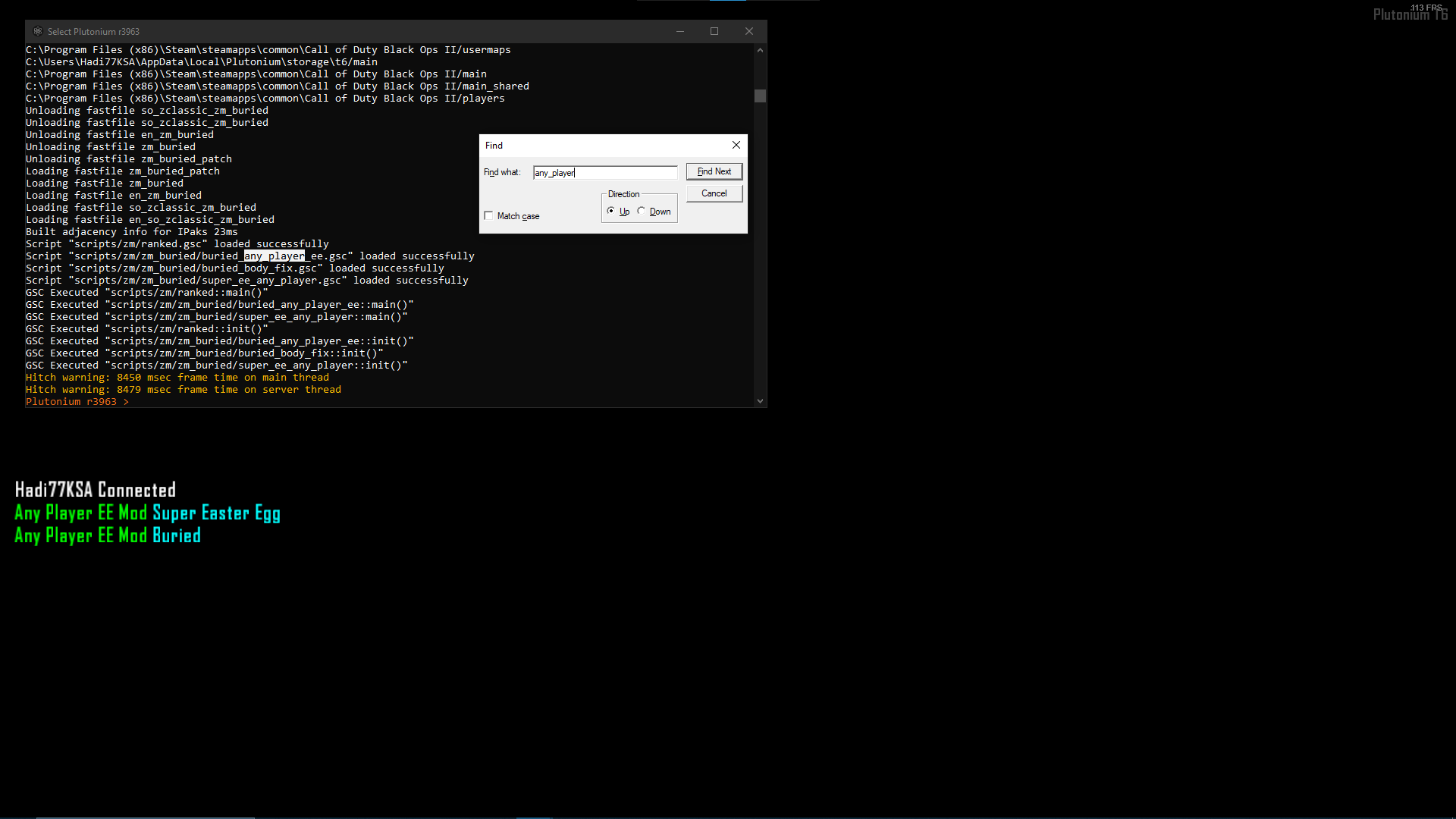
Not seeing these indications means that the mod or scripts were not installed in the correct path. Refer back to Installation for the paths.
If you're seeing these indications but you're having trouble with specific steps, refer back to the Features and FAQ sections. - If you've followed the mods folder installation method, you'll see the mod information when the mod is selected in the Mods menu. Additionally, if the mod is loaded, a message on the top right will indicate it's loaded by showing: "Mod loaded: mods/zm_any_player_ee". These will not show if you've followed the alternative installation method.
-
Language ChangeIndecencyy best option is to undo whatever you’ve done. Without knowing what you installed nor where/how you installed it, I can’t help.
-
Language ChangeIndecencyy I don’t know.
-
Language ChangeYou’ll likely need a Japanese language patch because otherwise from Steam you’d need to have a license for the Japanese files which are only included in the Japanese retail CD key packages according to SteamDB. I’m not sure how a language patch is applied, but it’s probably by replacing some files.
-
[Release][ZM] Any Player Easter Egg Mods@Ballfondler2-0 If you followed the alternative installation method, then I suspect you’ve placed them in incorrect paths. Otherwise, check what’s mentioned regarding checking through the bootstrapper, and also check the FAQ. You can ping me in the Plutonium Discord server if you’d like to discuss this further on Discord.
-
Error launching, missing default_mp configIf you’ve downloaded the game from Steam, check this: https://forum.plutonium.pw/topic/34150/cant-play-plutonium-error-during-initialization-missing-config-file-default_mp_controls-cfg-during-initiliazation-may-need-to-add-to-code_pre_gfx/2