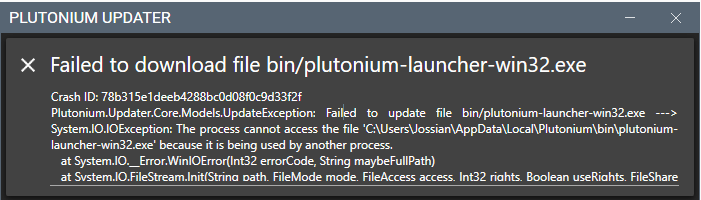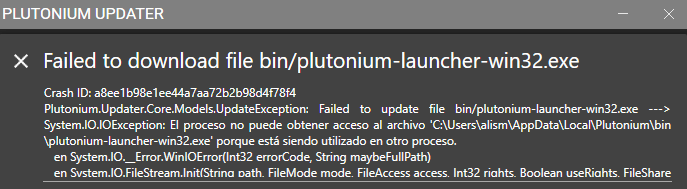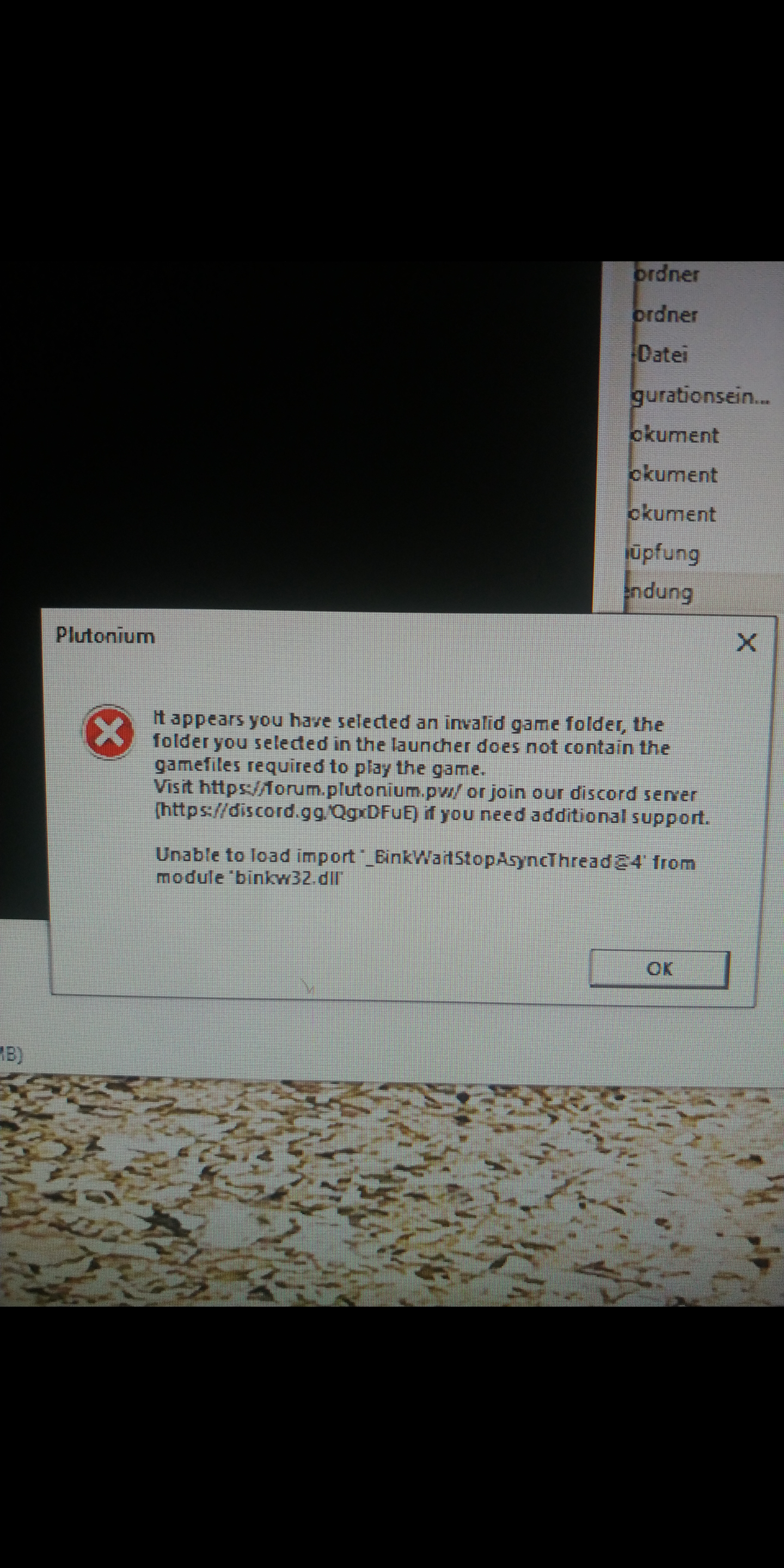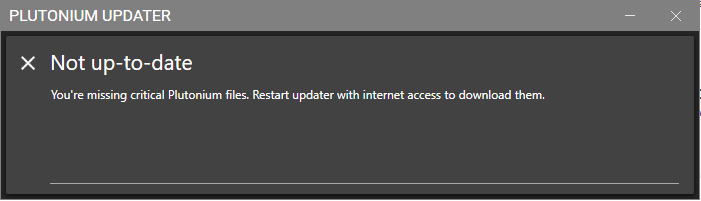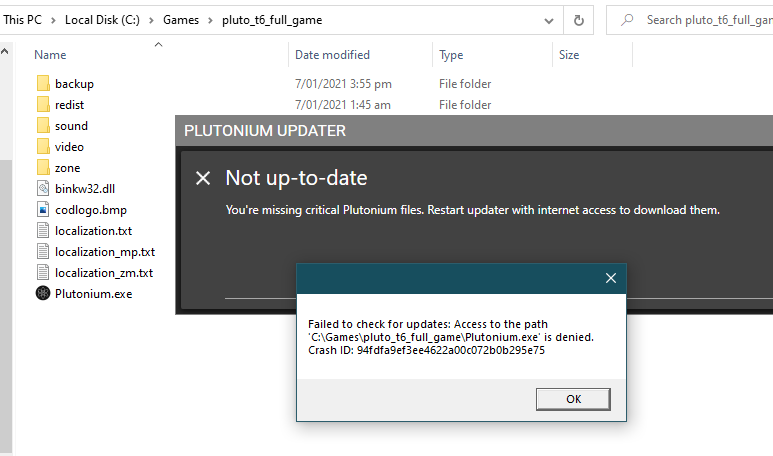Launcher Support
Request support for the Plutonium Launcher, please wait at-least 1 day for a reply, it can get busy.
3.9k
Topics
13.8k
Posts
-
-
-
-
-
-
Plutonium does not open
Moved -
does not open the game
Moved -
-
Failed to login
Moved -
-
plutonium.exe won't open
Moved -
-
-
-
-
-
-
-
Updating problem
Moved -