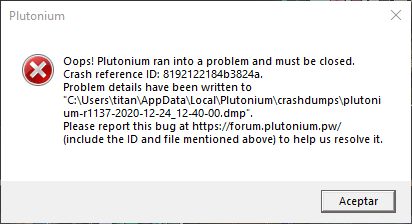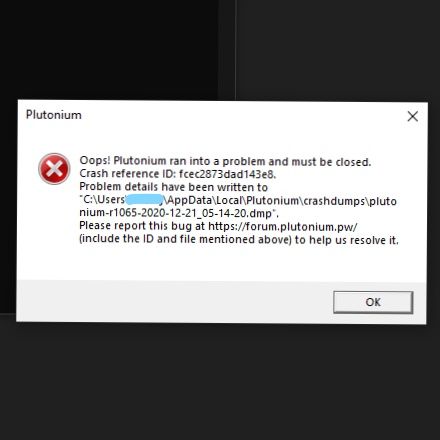Launcher Support
Request support for the Plutonium Launcher, please wait at-least 1 day for a reply, it can get busy.
3.9k
Topics
13.8k
Posts
-
-
Updater.bat wont start nor plutonium.exe
Locked Moved -
-
Windows 7 Support
Locked -
-
A simple request.
Locked -
-
-
-
-
-
-
-
-
Game crash and staff report
Locked Moved -
Me ajudem help!!
Moved -
Plutoniumlauncher
Moved -
-
-